- Apr 21, 2014
- 34
- 0
- 0
I used TowelRoot to root my Samsung Tab4 8.0. I have not inserted any external SD card.
With the ES File Explorer app, I can see every file and folder on my Tab's internal disk:
Including these folders: acct, cache, config, d, data, data_1, dev, efs, etc, firmware, mnt, proc, root, sbin, sdcard, sys, system.

But when I connect my Tab4 to my laptop, I only see stuff in the "Tablet" folder, which is another word for "sdcard".
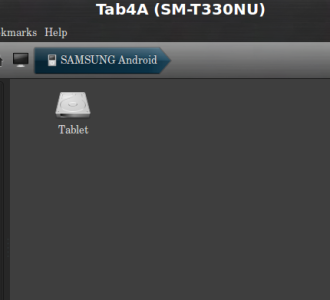
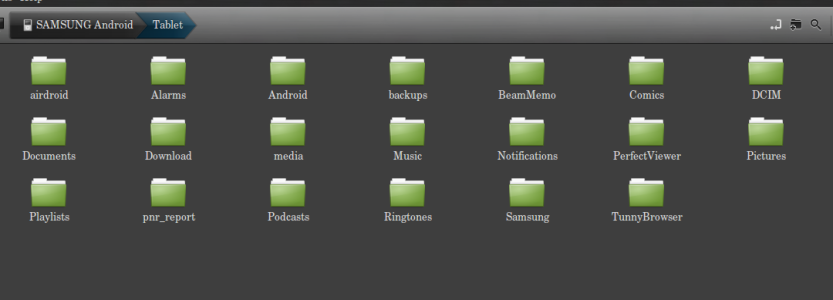
Why is it that I cannot access all the folders when I'm using my laptop? Why can I only see the Tablet (aka sdcard) folder?
With the ES File Explorer app, I can see every file and folder on my Tab's internal disk:
Including these folders: acct, cache, config, d, data, data_1, dev, efs, etc, firmware, mnt, proc, root, sbin, sdcard, sys, system.

But when I connect my Tab4 to my laptop, I only see stuff in the "Tablet" folder, which is another word for "sdcard".
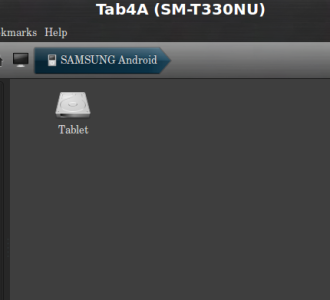
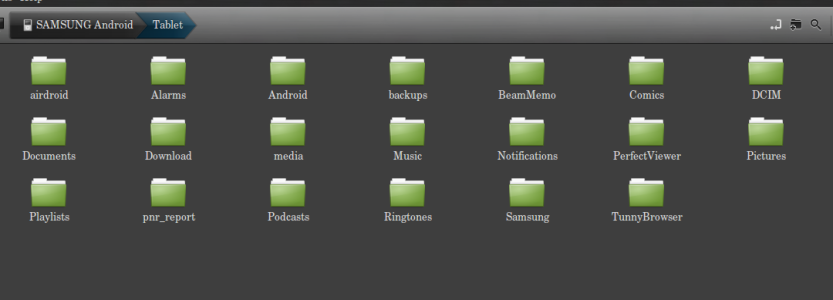
Why is it that I cannot access all the folders when I'm using my laptop? Why can I only see the Tablet (aka sdcard) folder?

