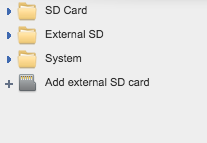- Jul 2, 2013
- 592
- 14
- 18
hi! i have a brand new LGV20 that replaced my V10 that inexplicably died yesterday. with both devices i have been unable to get ANDROID FILE TRANSFER to work. last week with my V10 i gave up and took the microSD out to remove some pics. today i am experiencing the same exact problems...AFT doesn't recognize device or cant access storage. i have tried every solution on the internet including USB debugging etc. i have already unplugged and plugged in the USB cable on this new V20 so many times i fear i am wearing out the connection.
1 is there any meaningful way to transfer several files between a mac and an android? i've used airdroid for years and its great but not for entire folders etc (in my experience)
2 should i just switch to an iphone? i think i have two weeks to decide. i don't have to transfer files that often but the incompatibility with all of my computers is rapidly becoming a hindrance
thank you!!
1 is there any meaningful way to transfer several files between a mac and an android? i've used airdroid for years and its great but not for entire folders etc (in my experience)
2 should i just switch to an iphone? i think i have two weeks to decide. i don't have to transfer files that often but the incompatibility with all of my computers is rapidly becoming a hindrance
thank you!!