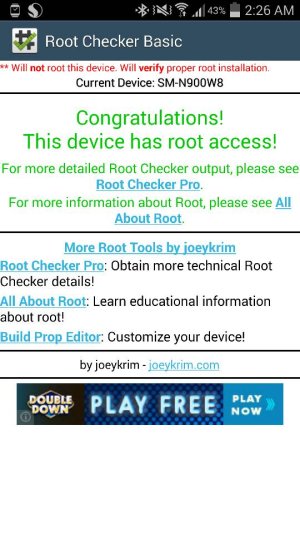Tried towelroot on note 3 or 2?
- Thread starter cnotes2019
- Start date
You are using an out of date browser. It may not display this or other websites correctly.
You should upgrade or use an alternative browser.
You should upgrade or use an alternative browser.
BreakingKayfabe
Banned
- May 16, 2010
- 146
- 17
- 18
Finally an easy root method. I'm getting tired of my phone accidentally calling 911 while in my pocket.
I successfully rooted my Att Note 3. From what I have been reading It works on all Android devices. I also rooted 2 of my android tablets. Make sure you turn off your auto update in google play. Choose your apps wisely. Does anybody know how to check knox to see if it has been tripped
Well I went ahead and tried it anyways and I can confirm that it does not work on rogers note 3 4.4.2 I tried it numerous times, it just reboots my device and when I check the root check app it says I don't have toot access
Posted via Android Central App
Did you turn on your usb debug?
Hi everyone, doesn't work with galaxy note 3 from Movistar Argentina. I'm running 4.4.2 rom.
cya.
Ive read that it does not work on international devices
tiggermunch
New member
- Jul 7, 2014
- 2
- 0
- 0
tiggermunch
New member
- Jul 7, 2014
- 2
- 0
- 0
And every other newer Samsung s3 s4 note2 and 3 are the ones I've tried so far absolutely no issues
mchi5
Well-known member
- Dec 25, 2013
- 993
- 0
- 0
Yup worked on my Note 3 on AT&T on 4.4.2. Probably the easiest thing I've done in a long time. First thing I did was remove all the bloatware off the phone with Titanium Backup PROIt's working on att note 3 running 4.4.2
sent from my Galaxy Note 3 via Tapatalk
I successfully rooted my Att Note 3. From what I have been reading It works on all Android devices. I also rooted 2 of my android tablets. Make sure you turn off your auto update in google play. Choose your apps wisely. Does anybody know how to check knox to see if it has been tripped
You can do that in DOWNLOAD mode or with the app Phone Info from Playstore
MissouriFarmer
Well-known member
- Oct 30, 2013
- 136
- 0
- 0
mchi5
Well-known member
- Dec 25, 2013
- 993
- 0
- 0
Don't think it's on the play store. You'll have to find it another way. Did you searching it in Google...OK, can't find towelroot on playstore. How to?
Sent from my SM-N900V using AC Forums mobile app
sent from my Galaxy Note 3 via Tapatalk
stephfsch2013
Member
- Dec 28, 2013
- 9
- 0
- 0
I tried today on AT&T Note3 running 4.4.2 worked perfectly. I also followed the instructions to download SuperSU. But I am a total Noobie. Whats next?
Root Checker says I have root access...................but not sure where to go from here, I had tried downloading SafeStrap but it kept saying it stopped working, so i uninstalled it. But really not sure if I need a ROM or how to get/download one. and just what else is common to be done after rooting. .
Sorry to sound ignorant but never rooted before, thank you
Root Checker says I have root access...................but not sure where to go from here, I had tried downloading SafeStrap but it kept saying it stopped working, so i uninstalled it. But really not sure if I need a ROM or how to get/download one. and just what else is common to be done after rooting. .
Sorry to sound ignorant but never rooted before, thank you
Yogi217
Well-known member
- Jul 14, 2012
- 641
- 0
- 0
Well, interesting question. Att bootloader is locked and I'm not sure how difficult or if it's even possible to unlock it. Someone please correct me if I'm wrong because I'm not expert, just trying to help.I tried today on AT&T Note3 running 4.4.2 worked perfectly. I also followed the instructions to download SuperSU. But I am a total Noobie. Whats next?
Root Checker says I have root access...................but not sure where to go from here, I had tried downloading SafeStrap but it kept saying it stopped working, so i uninstalled it. But really not sure if I need a ROM or how to get/download one. and just what else is common to be done after rooting. .
Sorry to sound ignorant but never rooted before, thank you
If that is the case, and correct me if I'm wrong, then you are not going to be able to load a custom rom.
Edit: Ok, safestrap will allow you to run custom roms if you want. Just noticed the dev supporting is stopping. I can't help you with the rom part because I'm done playing with those.
But, root is still worth having in my opinion. You can now download system tuner and disable carrier iq. There are YouTube videos showing how to. You can also download titanium backup and freeze those silly att apps.
You can also download greenify and start hibernating any apps that run in the background and suck battery and ram without you knowing.
I came from a nexus 5 and use to flash roms regularly. I'm over that with the note 3, so it's no biggie for me. Also, the note has some unique features built into its rom, I wouldn't want to lose them or deal with any bugs.
Now it's about trimming the fat, making the most of system resources to have the note run as well as possible with its original features.
Similar threads
- Question
- Replies
- 2
- Views
- 691
- Replies
- 1
- Views
- 1K
- Replies
- 4
- Views
- 1K
- Replies
- 5
- Views
- 6K
Trending Posts
-
-
-
Just Say (Hell) NO to upgrading to the S26 Ultra! Downgrades, prices hikes and disappointment
- Started by corvette72778
- Replies: 54
-
POLL: Are you upgrading to the S26 Ultra?
- Started by corvette72778
- Replies: 18
-
Forum statistics

Space.com is part of Future plc, an international media group and leading digital publisher. Visit our corporate site.
© Future Publishing Limited Quay House, The Ambury, Bath BA1 1UA. All rights reserved. England and Wales company registration number 2008885.