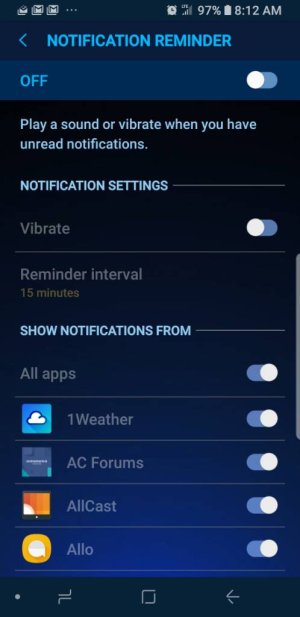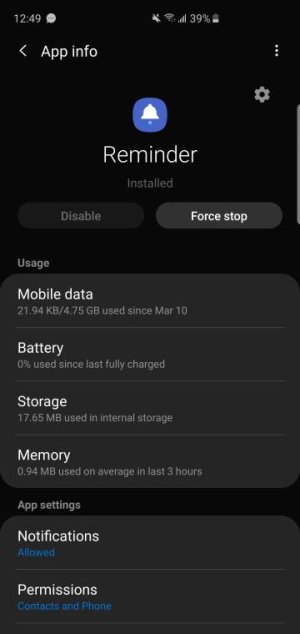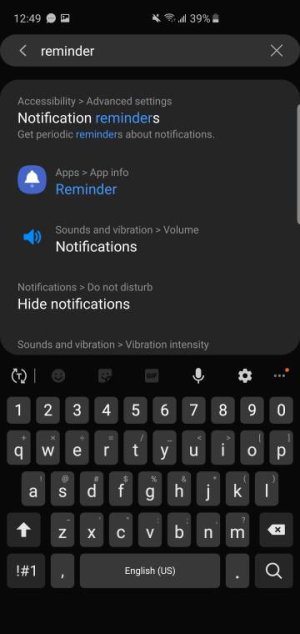Hi,
I've read a number of posts regarding repeat notifications, but they either cover notifications for a specific app or, for some reason, are on a device other than Note 9.
I have a new Samsung Note 9. Does anyone know how to turn off REPEAT NOTIFICATIONS on all apps. To be clear, I want notifications, but if I don't open the app right away, I don't want the notification to continue to make sounds. I've found how to change the interval of notifications, but I don't see a choice for Only Once. Can anyone offer a suggestion?
I've read a number of posts regarding repeat notifications, but they either cover notifications for a specific app or, for some reason, are on a device other than Note 9.
I have a new Samsung Note 9. Does anyone know how to turn off REPEAT NOTIFICATIONS on all apps. To be clear, I want notifications, but if I don't open the app right away, I don't want the notification to continue to make sounds. I've found how to change the interval of notifications, but I don't see a choice for Only Once. Can anyone offer a suggestion?
Last edited: