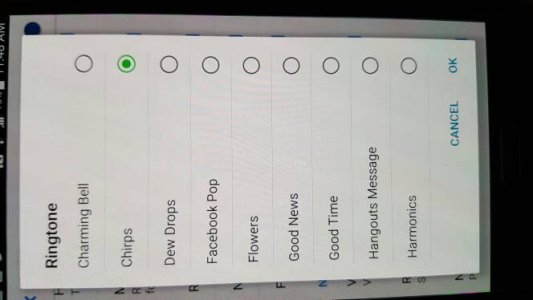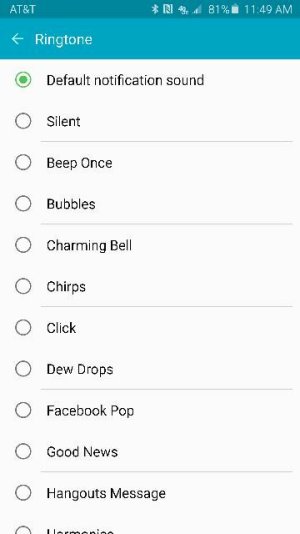Hey guys. I recently got my first ever Android phone some days ago. I set up a new launcher, all the settings and everything is fine. Except for Twitter. I went into Twitter > settings > my account > notification sound and selected the one I want, but every time I get notified, the "default notification" of the phone comes up that I set (basically the one for texts I think it is). Do I have to do it a different way or is Twitter's app problem? I already tried reinstalling it, still no solution. Thank you very much 
Twitter notification sound?
- Thread starter xArgieboy
- Start date
You are using an out of date browser. It may not display this or other websites correctly.
You should upgrade or use an alternative browser.
You should upgrade or use an alternative browser.
Just upgraded to a new phone and while i was able to do this on my old phone I notice now I cannot (maybe its a bug in a recent version of the app and I just set it on my old phone before the bug appeared?). Any solution for this? I tried wiping data and reinstalling twitter, no use.
I experienced this when moving to the Galaxy s6 from an older phone and setting everything up from scratch. I've noticed a lot if not all of the complaints on forums about this issue are from people with s6's so its possible this issue is only affecting that model phone?
bancodepeces
New member
- Oct 11, 2015
- 1
- 0
- 0
hi. a workaround is to set the default sound as the sound you for twitter then give all the **** that actually works their own ringtone
Just upgraded to an S6 Edge+ and having the exact same problem.
I've noticed this detail: when I select the notification ringtone that I want and press back to return to the previous settings page, the following message appears briefly at the bottom of my screen:
Here's a screenshot of the message. Again, this flashes for just a brief second upon returning from the Ringtone select screen:
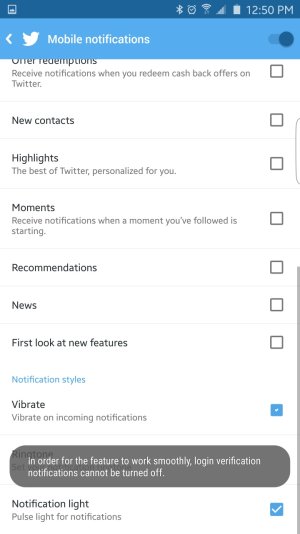
I've noticed this detail: when I select the notification ringtone that I want and press back to return to the previous settings page, the following message appears briefly at the bottom of my screen:
Assuming the message is related to whatever is causing the sound setting to not work, I have no idea what it's actually talking about. I can't find anything relating to "login verification notifications", and searching Google for the exact phrase turns up nothing - maybe posting this comment here will change that, at least."In order for the feature to work smoothly, login verification notifications cannot be turned off."
Here's a screenshot of the message. Again, this flashes for just a brief second upon returning from the Ringtone select screen:
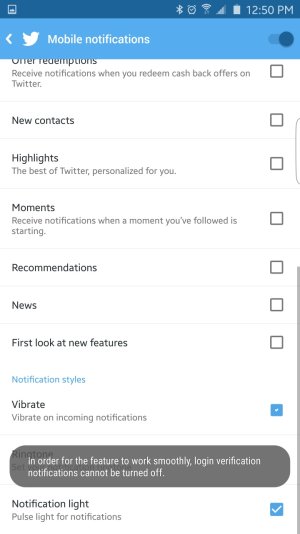
The problem is there is no OK/Cancel button on the sound dialog box. My wife has a Note 4 and she has an OK button on this setting and is able to select a different sound.
My Note 5 doesn't have an OK button and backing out is the same as canceling.
This is my wife's Note 4. It has an OK button. Same version of Twitter that I have.
Posted via the Android Central App
My Note 5 doesn't have an OK button and backing out is the same as canceling.
This is my wife's Note 4. It has an OK button. Same version of Twitter that I have.
Posted via the Android Central App
Attachments
O_RacingSnake
New member
- Dec 22, 2015
- 2
- 0
- 0
O_RacingSnake
New member
- Dec 22, 2015
- 2
- 0
- 0
Similar threads
- Question
- Replies
- 2
- Views
- 637
- Replies
- 1
- Views
- 2K
- Replies
- 2
- Views
- 3K
- Replies
- 2
- Views
- 2K
Trending Posts
-
Question Look Up IMEI Number to see if phone is Unlocked
- Started by Taslim Dude 786
- Replies: 0
-
-
-
Anyone managed to move offline playlists from Spotify or Amazon Prime to Gear S
- Started by baharzaman
- Replies: 1
Forum statistics

Space.com is part of Future plc, an international media group and leading digital publisher. Visit our corporate site.
© Future Publishing Limited Quay House, The Ambury, Bath BA1 1UA. All rights reserved. England and Wales company registration number 2008885.