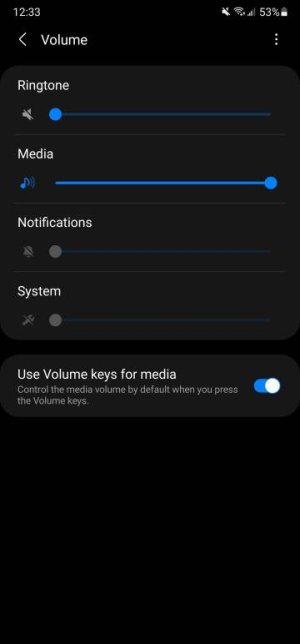To repeat, the buttons are mechanically & electronically functional, and I understand how the volume control process is supposed to look and function under UI 3.0.
I understand there is a workaround (and of course I use one because volume control is a necessity), but if one changes volume level often (the usual situation): when changing sound output device, for different content, for intervening phone calls, and for different environments, the method before UI 3.0 was perfect - one-finger, no-look, one-step. The workarounds at least require looking at the screen and interpreting it and at least three manual steps. And in any case, with the button delay I described (about a second), bringing up the visual for the workarounds requires careful attention to the button press, and on my Note 10 often requires more than one try.
Volume control should not require an app or a multi-step procedure, and before upgrade UI 3.0 it didn't. It was more or less an unconscious, no-look, one finger gesture. The new scheme that the designers of UI 3.0 intended is fine (tho there was no good reason for changing the visual), but on my Note 10, because of some programming fault in the recognition of the button presses, it doesn't work reliably or conveniently enough to be of any use.