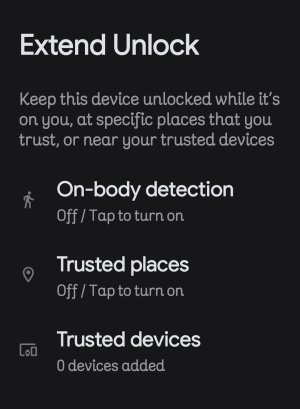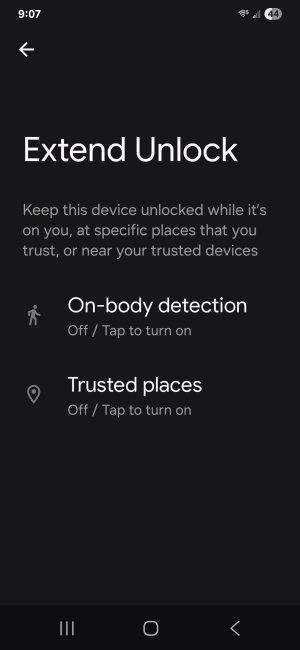Man, if you don't use the Samsung launcher, it barely feels like an upgrade - just the typical "Let's add some more white space around every element so I can get my promotion" upgrade.
One thing I noticed is that the lock screen notifications can't be adjusted with Good Lock, so you can easily get overlapped elements if you add widgets.
I'm still using Nova Launcher and OneUI 7 has caused 2 changes.
1) There's now some required padding around the edge of the screen. Some widgets can't seem to reach the edge regardless of their padding setting.
2) Wonky widget scaling, like for the Buds Pro 2 battery widget. The size and number of elements inside are all wonky.
Hopefully those get fixed, but this might be enough to get me to (finally) transition to another launcher.
Has anyone had issues with the Google Clock alarms? After the update, they didn't seem to go off a few times, or were at a low volume. I think it might have to do with playing through a BT headset. Sometimes, I fall asleep wearing a headset at a very low volume, but the alarm still played (loudly) via the phone speakers. I'm not sure that's the case now.