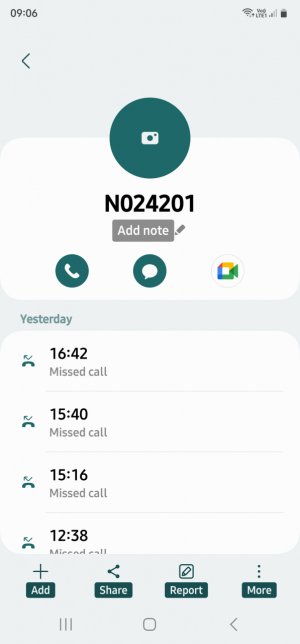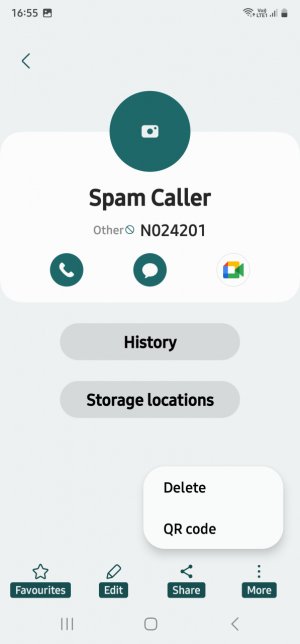- Feb 2, 2023
- 8
- 0
- 0
Hi guys, let's test the collective knowledge with this tricky one. Someone keeps calling me but the caller ID is not just numbers but has a letter in it, i.e. NXXXXX where the X's are numbers. These could be calls from some online telephone calling application.
The phone (Galaxy 22 Ultra) is unable to block it since it is not actually a number but a combination with letters. Hence not recognised by the operating system as a caller ID (or so is my theory on failure). Reported these calls as spam/fraud but not sure what this reporting does.
Any ideas? Thanks
The phone (Galaxy 22 Ultra) is unable to block it since it is not actually a number but a combination with letters. Hence not recognised by the operating system as a caller ID (or so is my theory on failure). Reported these calls as spam/fraud but not sure what this reporting does.
Any ideas? Thanks
Last edited by a moderator: