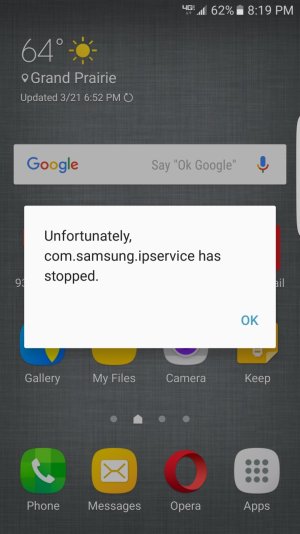Unfortunately, com.samsung.ipservice has stopped
- Thread starter ogio
- Start date
You are using an out of date browser. It may not display this or other websites correctly.
You should upgrade or use an alternative browser.
You should upgrade or use an alternative browser.
Did you try rebooting your phone?
yes, and the message appeared right away again, when i unlocked screen.
You most likely disabled something in the settings when you were disabling bloat. Thats what happened to me, i disabled useless bloat and an app associated with it and it kept saying that. If you haven't disabled any bloat then im not sure
Posted via the Android Central App
Posted via the Android Central App
marlin29311
Well-known member
- Apr 13, 2011
- 236
- 3
- 0
I used Package Disabler Pro to get rid of this. No idea what it is or what it does, but disabling it hasn't resulted in any issues for me.
anon(554150)
Member
- Nov 10, 2011
- 10
- 0
- 0
You most likely disabled something in the settings when you were disabling bloat. Thats what happened to me, i disabled useless bloat and an app associated with it and it kept saying that. If you haven't disabled any bloat then im not sure
Posted via the Android Central App
i think you were right. i did manualy disable some apps. i ended up doing a factory reset(to see if it'd get rid of sd notices also) and this error never reappeared.
Marinacro123
New member
- May 23, 2016
- 3
- 0
- 0
UGH... on the same boat here... Good thing is that I only have one app disabled, Samsung +? Will report on that
Posted via the Android Central App
I have s6
It kills me too
But it's easyer to know that it's not just mee...
Last edited by a moderator:
Found a solution today. Still holding up pretty steady. I have an S6 Edge 128 running Marshmallow 6.0.1 btw, not an S7/Edge. May work, Same software...anyway..
Go to settings, open Applications, Application Manager, More (top right), SHOW SYSTEM APPS, scroll down and tap com.samsung.ipservice, tap Storage, CLEAR CACHE, Restart, then Viola! Annoying popup gone!
I hope I saved a few of you out of this. Maybe the other services could be done in the same manner?? hmm..
Go to settings, open Applications, Application Manager, More (top right), SHOW SYSTEM APPS, scroll down and tap com.samsung.ipservice, tap Storage, CLEAR CACHE, Restart, then Viola! Annoying popup gone!
I hope I saved a few of you out of this. Maybe the other services could be done in the same manner?? hmm..
hi
Clear cash doesn't help.
Moreover, I've made factory reset several times, by using combination of pressing home+vol up+power. Unfortunately even factory reset doesn't help. And it started happening after the last upgrade to android 7.
Any idea what else can be done?
Clear cash doesn't help.
Moreover, I've made factory reset several times, by using combination of pressing home+vol up+power. Unfortunately even factory reset doesn't help. And it started happening after the last upgrade to android 7.
Any idea what else can be done?
Hello all
I've tried all the possible ways to find out the solution for this issue before raising it on this forum. Appreciate your time in advance.
I'm using Galaxy S7 EDGE, and after the last upgrade to android 7.0, I've started getting this popup says that com.samsung.ipservice has stopped. This message is prompting 5 or 6 times in a row. It is so frustrating... I've tried clear cash, I've tried factory reset, by using combination of home+vol up+power, but after some time (matter of minutes), it is repeating over again :-( .
I've reported the issue to Samsung several times + attached the logs. But nothing, noone is responding.
SOS!!!
I've tried all the possible ways to find out the solution for this issue before raising it on this forum. Appreciate your time in advance.
I'm using Galaxy S7 EDGE, and after the last upgrade to android 7.0, I've started getting this popup says that com.samsung.ipservice has stopped. This message is prompting 5 or 6 times in a row. It is so frustrating... I've tried clear cash, I've tried factory reset, by using combination of home+vol up+power, but after some time (matter of minutes), it is repeating over again :-( .
I've reported the issue to Samsung several times + attached the logs. But nothing, noone is responding.
SOS!!!
underway99
Trusted Member
- Apr 7, 2011
- 597
- 0
- 16
First, do you notice any loss of functionality when you see the notification? If everything seems to work, then you may just have a nuisance notification that could be caused by a corrupted download of the upgrade files. The FDR won't fix it then, because you're just reloading from a bad copy of the software. In that case, you could just disable the notifications for that service and go on your way until Samsung fixes it. If you know your way around on these things, you could reflash the latest OS from a different source as well. That's beyond the scope of this forum however.
If it happens after loading apps, then it is reasonable to conclude that a running app is causing the issue. The app itself may not be bad, but the service may not be invoked until the app uses it. Try booting into SAFE MODE and see if the notification comes back. If it remains gone, then try another FDR to wipe all of your apps and start over, loading just one app and then running the phone. If all remains good, then add one more app and try again until you get the error.
If it happens after loading apps, then it is reasonable to conclude that a running app is causing the issue. The app itself may not be bad, but the service may not be invoked until the app uses it. Try booting into SAFE MODE and see if the notification comes back. If it remains gone, then try another FDR to wipe all of your apps and start over, loading just one app and then running the phone. If all remains good, then add one more app and try again until you get the error.
stephanebudge
New member
- Apr 4, 2017
- 1
- 0
- 0
Hey everyone. I was having this same issue. In three days worth of research and trying all of the fixes, I have probably flashed and wiped and restored my S7 Edge (that I bought a week ago) about 20 times. I finally discovered that the Android Web Viewer app isn't compatible with Nougat because Nougat is 64 bit but Android Web Viewer is 32 bit. I went to the app in the settings and discovered that it was disabled. Tried to enable it but it won't (because it isn't compatible). However, it still has access to mobile data. Turn off the access to mobile data and it should fix the problem. It has been several hours for me and no more message.
underway99
Trusted Member
- Apr 7, 2011
- 597
- 0
- 16
Loulidi Simo
New member
- Apr 10, 2018
- 1
- 0
- 0
Similar threads
- Replies
- 11
- Views
- 1K
- Question
- Replies
- 10
- Views
- 3K
- Replies
- 4
- Views
- 1K
- Replies
- 18
- Views
- 12K
Trending Posts
-
Question Smartphone had a loud sound when the screen got grey and restart itself.
- Started by lynch
- Replies: 1
-
Question Why does this site show a red dot in my chrome shortcuts?
- Started by ricardoburnsy
- Replies: 1
-
How to stop Phone app overlaying Navigation app
- Started by CKAJCA
- Replies: 0
-
-
im new and im looking for some advice!
- Started by bigdude76
- Replies: 9
Members online
Total: 4,644 (members: 11, guests: 4,633)
Forum statistics

Space.com is part of Future plc, an international media group and leading digital publisher. Visit our corporate site.
© Future Publishing Limited Quay House, The Ambury, Bath BA1 1UA. All rights reserved. England and Wales company registration number 2008885.