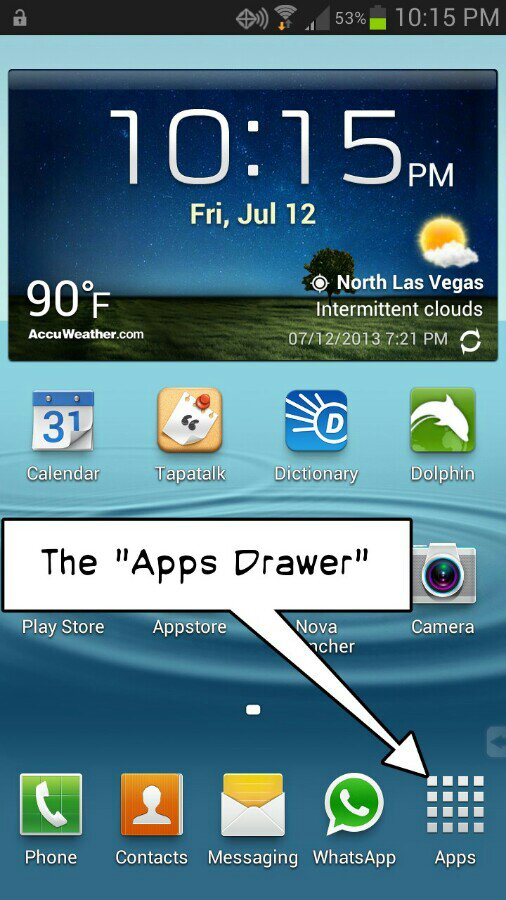- Aug 8, 2010
- 730
- 3
- 0
I used the Hide feature on the all apps screens. Now I cannot find a way to un-hide them. To hide an app I tapped the app screen button and I get to see my pages of apps. I hit menu button and select hide applications. You can then choose which app icons to hide. I unfortunately want to find a couple of app icons I hid and cannot figure out how to. If you are confused I will try and take a few screen shots tomorrow and post them here.
Thanks to all ahead of time.
Posted via the new and improved Android Central App
Thanks to all ahead of time.
Posted via the new and improved Android Central App