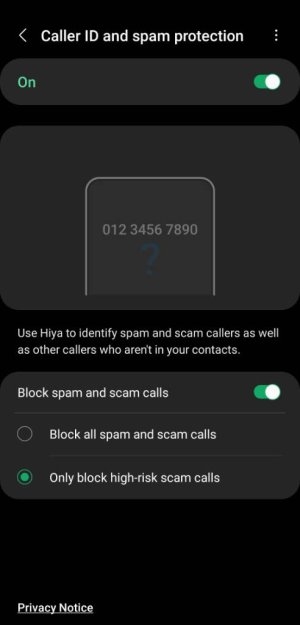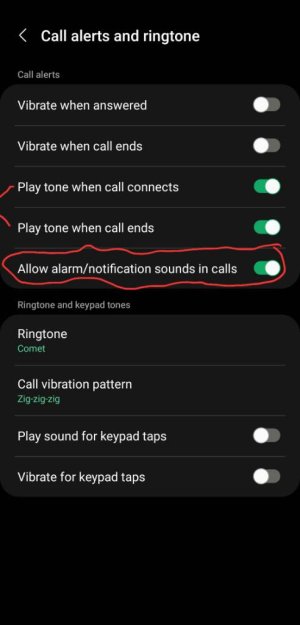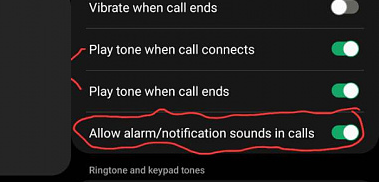- Jan 19, 2022
- 44
- 0
- 0
Hello Everyone,
If someone can help me with this, I would be forever grateful and buy you a beer! I've tried everything and no one seems to be able to resolve it. Here's the context:
Problem: On most, but not all calls a tone beep occurs about every minute. The tone is loud and hurts my ears while doing (or receiving) a call, not to mention it's extremely annoying.
Phone & Carrier: Has occurred on both my old and new phone. Old phone was LG ThinQ 7 and new phone is Samsung S21 (128gig). I just got the new phone in December 2021. My carrier is Verizon and I'm on one of their regular 5G plans, not pre-paid.
Timeline: It's been happening for about 2 years. When I had my LG phone I could not resolve it even after speaking with both Verizon and LG techs on a conference call. I was hoping it would go away with my new phone since we could never resolve on my old LG, but sadly and maddingly it's still there! Argghh!
Details:
- With old LG phone nothing we did resolved it. Again, I worked with both Verizon and LG techs and no luck. We did everything including removing all apps and even factory resetting the phone.
- With the new S21 phone I worked with Verizon to test everything we could and nothing fixed it. They checked the signal strength and ran network tests. Finally it came down to 2 options: 1. safe mode or 2. factory reset. I had tried those before and they did not resolve it on the LG phone, but I tried again anyway. Strangely enough in trying safe mode for a couple days, I could not get the beeping to occur. So, Verizon thinks its an app on my phone, but I have no idea which one it would be and seems strange that the beeping still occurred on my LG when all the apps were removed with the factory reset. But maybe it's different with this phone. Anyway, I don't put games or garbage apps on my phone as I work in IT so I have at least some knowledge of the technical aspects and I'm very selective what I put on my phone. I pretty much use only well known apps, but there maybe some that don't fit that category. It's a real pain to try and go through removing apps one by one to see if I can find one that is causing the beeping, so I thought I'd post here and see if anyone has had this issue or knows of any apps that are known for causing beeping like this.
- I did not do any transfer from my old phone (like using Smart Switch, Verizon backup & restore, etc). I set up the new S21 from scratch and loaded & configured all the apps manually as well as copied all data/files over manually. I did this to make sure I didn't 'copy over' any issues that might be causing the beeping.
- The beeps occur whether on cell or wifi calling
- The old 'minute minder' that was on previous Samsung models does not come on this phone and I certainly have no loaded it - even if it's available.
- At my location I usually have either 5 bars of 4G or 3 bags of 5G, so that shouldn't be the problem and Verizon network techs confirmed my signal is good my tracking it for a few days.
- My wifi is high speed (225 MB/sec) so that's not the issue, and again, beeping occurs whether I'm on wifi or cell signal.
- My wife's iPhone13 does not have beeping at the same location.
So, the bottom line: It appears it must be some setting or perhaps an app. Does anyone have any ideas?
Thank you in advance for any help you can provide!
best regards,
Jamie
If someone can help me with this, I would be forever grateful and buy you a beer! I've tried everything and no one seems to be able to resolve it. Here's the context:
Problem: On most, but not all calls a tone beep occurs about every minute. The tone is loud and hurts my ears while doing (or receiving) a call, not to mention it's extremely annoying.
Phone & Carrier: Has occurred on both my old and new phone. Old phone was LG ThinQ 7 and new phone is Samsung S21 (128gig). I just got the new phone in December 2021. My carrier is Verizon and I'm on one of their regular 5G plans, not pre-paid.
Timeline: It's been happening for about 2 years. When I had my LG phone I could not resolve it even after speaking with both Verizon and LG techs on a conference call. I was hoping it would go away with my new phone since we could never resolve on my old LG, but sadly and maddingly it's still there! Argghh!
Details:
- With old LG phone nothing we did resolved it. Again, I worked with both Verizon and LG techs and no luck. We did everything including removing all apps and even factory resetting the phone.
- With the new S21 phone I worked with Verizon to test everything we could and nothing fixed it. They checked the signal strength and ran network tests. Finally it came down to 2 options: 1. safe mode or 2. factory reset. I had tried those before and they did not resolve it on the LG phone, but I tried again anyway. Strangely enough in trying safe mode for a couple days, I could not get the beeping to occur. So, Verizon thinks its an app on my phone, but I have no idea which one it would be and seems strange that the beeping still occurred on my LG when all the apps were removed with the factory reset. But maybe it's different with this phone. Anyway, I don't put games or garbage apps on my phone as I work in IT so I have at least some knowledge of the technical aspects and I'm very selective what I put on my phone. I pretty much use only well known apps, but there maybe some that don't fit that category. It's a real pain to try and go through removing apps one by one to see if I can find one that is causing the beeping, so I thought I'd post here and see if anyone has had this issue or knows of any apps that are known for causing beeping like this.
- I did not do any transfer from my old phone (like using Smart Switch, Verizon backup & restore, etc). I set up the new S21 from scratch and loaded & configured all the apps manually as well as copied all data/files over manually. I did this to make sure I didn't 'copy over' any issues that might be causing the beeping.
- The beeps occur whether on cell or wifi calling
- The old 'minute minder' that was on previous Samsung models does not come on this phone and I certainly have no loaded it - even if it's available.
- At my location I usually have either 5 bars of 4G or 3 bags of 5G, so that shouldn't be the problem and Verizon network techs confirmed my signal is good my tracking it for a few days.
- My wifi is high speed (225 MB/sec) so that's not the issue, and again, beeping occurs whether I'm on wifi or cell signal.
- My wife's iPhone13 does not have beeping at the same location.
So, the bottom line: It appears it must be some setting or perhaps an app. Does anyone have any ideas?
Thank you in advance for any help you can provide!
best regards,
Jamie
Last edited: