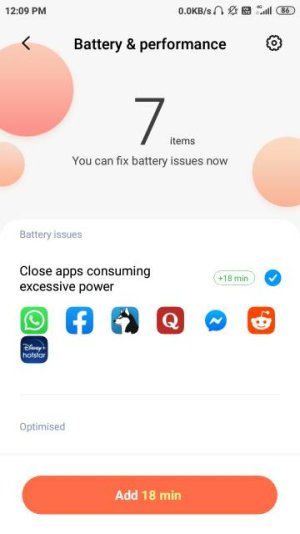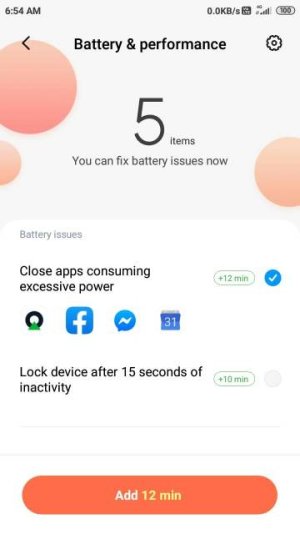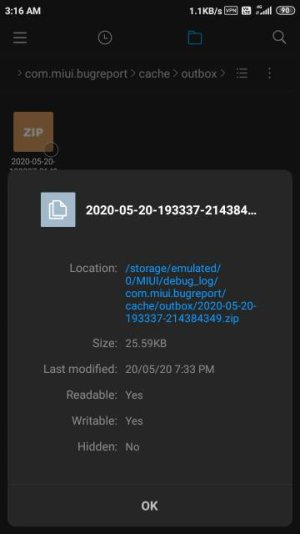- Aug 29, 2017
- 22
- 0
- 0
There are few folders that shows after each reboot even after it is deleted.
. UTSystemConfig / .DataStorage / fac_sources / did / dtcp
Few websites said this is created by some browser or chinese app which I didn't find on my device.
I doubt if this is some kind of malware or spyware sharing information to other computer as webportal/webapp last login shows date of 1970 and few device settings gets compromised automatically along with security password even after regular check.
Inbuilt app lock and few pre-installed applications appears twice under app management.
Background process of few applications automatically gets started even when it is restricted.
Device synchronisation doesn't sync as per given command and some applications like calander, doc requires manual synchronisation.
Device manufacturer(Xiaomi) is unable to fix it and asking to reset the device to factory version every now and then.
Looking for suggestions to fix it along with app source causing this issue.
. UTSystemConfig / .DataStorage / fac_sources / did / dtcp
Few websites said this is created by some browser or chinese app which I didn't find on my device.
I doubt if this is some kind of malware or spyware sharing information to other computer as webportal/webapp last login shows date of 1970 and few device settings gets compromised automatically along with security password even after regular check.
Inbuilt app lock and few pre-installed applications appears twice under app management.
Background process of few applications automatically gets started even when it is restricted.
Device synchronisation doesn't sync as per given command and some applications like calander, doc requires manual synchronisation.
Device manufacturer(Xiaomi) is unable to fix it and asking to reset the device to factory version every now and then.
Looking for suggestions to fix it along with app source causing this issue.