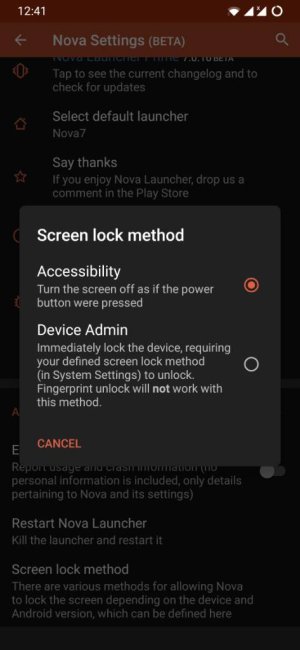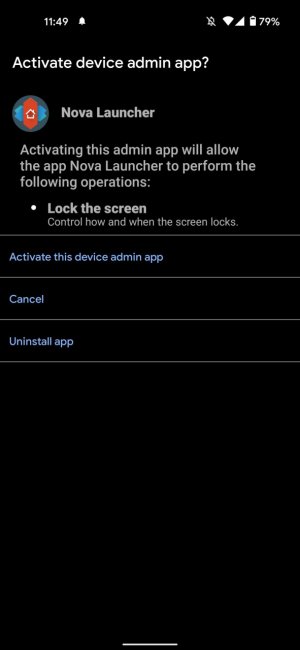Just got the new update. Wondering if anyone has any ideas on the following:
I use my phone way too much for work so getting rid of my office accounts / certificate is just not an option. I suspect I just need to deal with it but any inputs appreciated.
--s
- My S10+ does have a security certificate from my office which requires a 4 digit pin. I rarely if ever needed it unless I rebooted the phone or my biometrics locks were acting funky and I tried them a few too many times or something.
- I had configured Nova gestures to shut off/lock the screen with a double tap of the screen. Easy to turn back on with face or fingerprints. Now, the same double tap locks the phone requiring the 4 digit pin to unlock. Real Hassell. The nova options only list lock screen as a gesture option, so I don't see anything different I can do there.
- If I kill the screen with the power button, I am able to unlock using fingerprints and facial recog like always.
I use my phone way too much for work so getting rid of my office accounts / certificate is just not an option. I suspect I just need to deal with it but any inputs appreciated.
--s