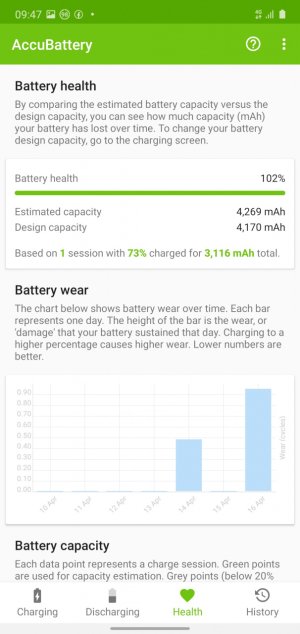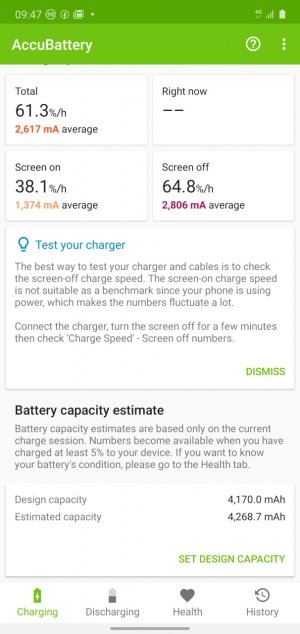Interesting information. I agree battery temps are important, but what do you think about the data here regarding depth of discharge?
https://batteryuniversity.com/learn/article/how_to_prolong_lithium_based_batteries
That's pretty much the bible for batteries.
If memory serves me correctly the depth of discharge isn't critical as long as it doesn't exceed the battery cells minimum charge V+ or drive up the temp during charging.
Although they have built in active protection to stop a discharge cycle, if you took it to that threshold and let it sit for more than a month or two it would self discharge below it's critical V+
The onboard circuit would not allow it to be charged than although by bypassing said circuit you could probably still charge the cells and restore it. Of coarse course you'd to disassemble the unit to do so.
With a deeper discharge, it takes longer to charge thus raising the bat temp more than a shorter cycle would.
You can let it charge 20% or so then a while latter hit it again to keep the charging cooler. Brief charge cycles don't harm LI's...
If you watch the charge time at verious portions of charge cycle it gives you an idea of the stress it's inducing as does the temperature rise.
I shoot for a discharge between 20-30% and then charge to 72-82%. I stop charging if temp goes above 100F and many times use a clean damp shop rag to cool it if I know it's going beyond 90F. Not the ideal temp but it still gives you hundreds more of full cycles of battery life.
At the 3 year mark I want to still have the original battery that capable of holding decent capacity.
With a phone like the Note 10+ that's important; even taking off the back cover is tedious... and done with a heat gun.
It's battery is glued to the back of the screen which can be easily damaged when replacing the battery.
Note, LIs don't like heavy discharge rates. If the phone is getting warm/hot during use, cool it down. High ambient temps will naturally do this.
Keep screen at 50% brightness or less.
Disable Android Services background activity, it will turn back on after a reboot or Playstore download.
However another culprit is...
Buggy apks/bad settings will cause hot running too; find them if so and stop this behavior. It's killing your battery!!!
Seen this on my Note 10, AT&T power management apk needed to be disabled and correct settings in Samsung Device Manager enabled. Went from running way too hot ripping through the charge to running cool with good battery life.
The Goggle AR apk needed to be disabled as well... a serious power hog.
The AT&T Note 10+ needs some serious settings tweaking to run happy. Once there it runs like a champ.


 . You don't want to worry so much about the what ifs, and then miss out on having a great device to use everyday.
. You don't want to worry so much about the what ifs, and then miss out on having a great device to use everyday.