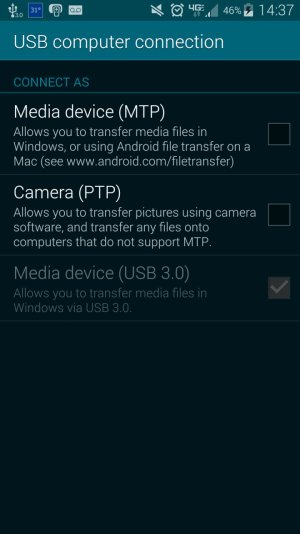Ok so anyone have any idea what is going on with my phone if that is the case? I was just able to transfer a 275 MB file to the DCIM folder in USB mode. Shortly after any file I attempted to transfer said the file was unable to copy because the device was no longer connected. I could still navigate through some folders until I tried opening the Camera folder, then it became unresponsive. I disconnected and reconnected, and copied the same file to the root sd card. The file again copied, but then the folder operations became unresponsive. Anyone else experiencing anything like this?
possible card issue ?? does the phone in usb3 mode work fine with files, just the card has issues correct ?? the card would be next to try i think. just toss in another and copy something, wouldn't think you need to do any more than that, if it works, transfer stuff,
dumb question, this is with the white cable, do you have another cable to try?? different usb3 port, different computer?? just reaching here.
just tossing out ideas, hope something helps.