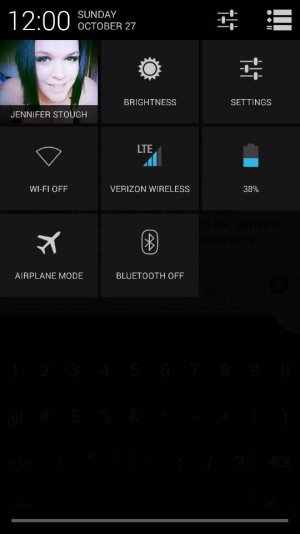Useful tip that I haven't seen posted...
- Thread starter kollarism
- Start date
You are using an out of date browser. It may not display this or other websites correctly.
You should upgrade or use an alternative browser.
You should upgrade or use an alternative browser.
SpookDroid
Ambassador
- Jul 14, 2011
- 19,827
- 1,248
- 113
And this applies to most Android phones, too  Great tip, and you're right, such an useful bit of info and not really all that well documented...
Great tip, and you're right, such an useful bit of info and not really all that well documented...
And this applies to most Android phones, tooGreat tip, and you're right, such an useful bit of info and not really all that well documented...
I've owned a few androids, and I've known that. I guess it isnt documented, but quite a time saver.
Jennifer Stough
Retired Moderator
- Feb 12, 2013
- 1,970
- 7
- 0
All of the buttons in the pull down notification drawer(Wi-Fi, GPS, quiet mode, etc), can give you immediate access to further setting.
Simply pull down the drawer, and long press on the specific toggle to get to the full menu.
I actually never knew this, and always went through settings when I wanted more options. You're very right, great tip.
Sent from my HTC6435LVW using AC Forums mobile app
metle_geek
Well-known member
- Jul 26, 2013
- 1,018
- 0
- 0
I actually never knew this, and always went through settings when I wanted more options. You're very right, great tip.
Sent from my HTC6435LVW using AC Forums mobile app
Are you sure? Im running a custom rom and long pressing does nothing
Sent from my HTC One X+ using AC Forums mobile app
Jennifer Stough
Retired Moderator
- Feb 12, 2013
- 1,970
- 7
- 0
Are you sure? Im running a custom rom and long pressing does nothing
Sent from my HTC One X+ using AC Forums mobile app
I'm absolutely sure. I am also running a custom ROM (beanstalk 4.3) and long press on the tiles in my notification shade pulls up the full settings menu for that specific toggle.
Sent from my HTC6435LVW using AC Forums mobile app
metle_geek
Well-known member
- Jul 26, 2013
- 1,018
- 0
- 0
4.1.1 sense 4+ stock rom with tweaks so mite be blocked or simply not introduced ( htc needs to get sense 5 for this thing already for at&t)
Sent from my HTC One X+ using AC Forums mobile app
Sent from my HTC One X+ using AC Forums mobile app
Jennifer Stough
Retired Moderator
- Feb 12, 2013
- 1,970
- 7
- 0
4.1.1 sense 4+ stock rom with tweaks so mite be blocked or simply not introduced ( htc needs to get sense 5 for this thing already for at&t)
Sent from my HTC One X+ using AC Forums mobile app
Hmm. If I remember correctly, quick setting tiles weren't introduced with sense 4...it might just be an addition to the ROM, but not the fully developed feature that is baked into 5+. Sense 4 + 4.1.2 didn't have toggles in the notification shade at all, at least not with stock. Here's what the tiles look like on my ROM.
Sent from my HTC6435LVW using AC Forums mobile app
Attachments
metle_geek
Well-known member
- Jul 26, 2013
- 1,018
- 0
- 0
SpookDroid
Ambassador
- Jul 14, 2011
- 19,827
- 1,248
- 113
Nope, it's baked in in the OS... Devs (likely the case in the custom ROM you're using) choose to disable this or not. Proof is that this tip will work just fine on a 'Vanilla Android' Nexus device. 
metle_geek
Well-known member
- Jul 26, 2013
- 1,018
- 0
- 0
Nope, it's baked in in the OS... Devs (likely the case in the custom ROM you're using) choose to disable this or not. Proof is that this tip will work just fine on a 'Vanilla Android' Nexus device.
I need to get a vanilla version
Sent from my HTC One X+ using AC Forums mobile app
Similar threads
- Replies
- 32
- Views
- 27K
- Replies
- 0
- Views
- 894
- Replies
- 10
- Views
- 20K
- Replies
- 1
- Views
- 10K
Trending Posts
-
-
Real Review after 7 months using OnePlus 13
- Started by Venom0642
- Replies: 3
-
-
S25 Ultra: Unergonomic and uncomfortable to hold
- Started by corvette72778
- Replies: 11
-
Members online
Total: 3,852 (members: 5, guests: 3,847)
Forum statistics

Space.com is part of Future plc, an international media group and leading digital publisher. Visit our corporate site.
© Future Publishing Limited Quay House, The Ambury, Bath BA1 1UA. All rights reserved. England and Wales company registration number 2008885.