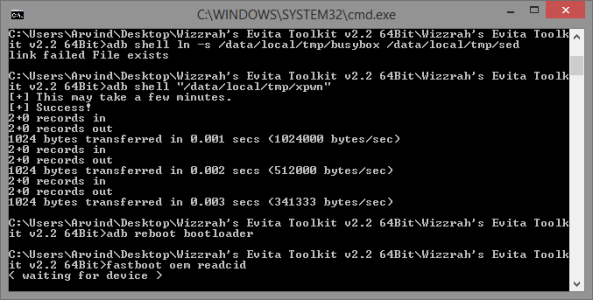Re: **OMG NOW WITH VIDEO!** root,bootloader unlock,s-off at&t htc one x on 3.18 update!
You could have also used the elementalx kernel!
Sent from my HTC One XL using Tapatalk
I just didn't want to have to be forced to continually use just beastmode. I want to try different ones. Upgrading the hboot give me the option to try other kernels to see which one caters the best to me. Without reboots or data drops. I haven't run into an actual bootloop. Not on this phone at least. Just random Reboots. But all that is in the past....moving on
Sent from my HTC One XL using AC Forums mobile app
You could have also used the elementalx kernel!
Sent from my HTC One XL using Tapatalk