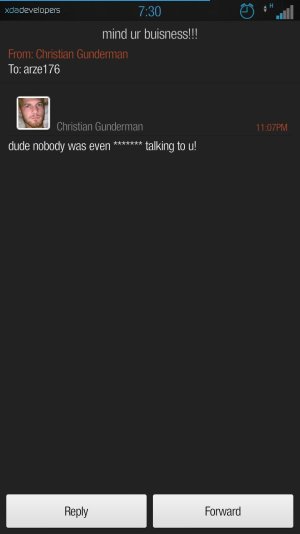Re: AT&T One X Root, Boot unlock, S-off on the Jellybean 3.18 OTA Update
Instructions are as follows
Follow steps.
Use steps 1 through 4
In that specific order.
The toolkit does the work for you.
Just folllow command prompts on your computer screen.
Adb knowledge is mandatory for using this in- case errors occur.
This toolkit works and it is very easy as long as you follow directions. If difficulty arises search the thread before asking. Chances are your question has already been recognized.
Wizzrah has helped so many people with this. Please afford him the courtesy of searching THIS thread before asking questions that have already been answered.
Once again this is as easy as it gets. It can be frustrating. But it does work.
Sent from my HTC One XL using AC Forums mobile app
where at? cuz i cant find them?
Instructions are as follows
Follow steps.
Use steps 1 through 4
In that specific order.
The toolkit does the work for you.
Just folllow command prompts on your computer screen.
Adb knowledge is mandatory for using this in- case errors occur.
This toolkit works and it is very easy as long as you follow directions. If difficulty arises search the thread before asking. Chances are your question has already been recognized.
Wizzrah has helped so many people with this. Please afford him the courtesy of searching THIS thread before asking questions that have already been answered.
Once again this is as easy as it gets. It can be frustrating. But it does work.
Sent from my HTC One XL using AC Forums mobile app