V20 Hints and Tips
- Thread starter KwantemMekanik
- Start date
You are using an out of date browser. It may not display this or other websites correctly.
You should upgrade or use an alternative browser.
You should upgrade or use an alternative browser.
- Sep 28, 2016
- 39
- 0
- 0
Unfortunately it did not. I installed the Gravity app thinking it may be a work around but I still need to pick it up to wake. At least it sleeps when I lay it flat yay !
I am using Nova as a launcher so maybe that's what's causing it ?
Dunno ??
//uploads.tapatalk-cdn.com/20161028/7eff5908901be945dbbe865278f67dc5.gif
Yeah, it's Nova. Double tap only works with the LG home
omgitselaine
Banned
- Apr 10, 2016
- 1,331
- 0
- 0
Thank you kindly !Yeah, it's Nova. Double tap only works with the LG home
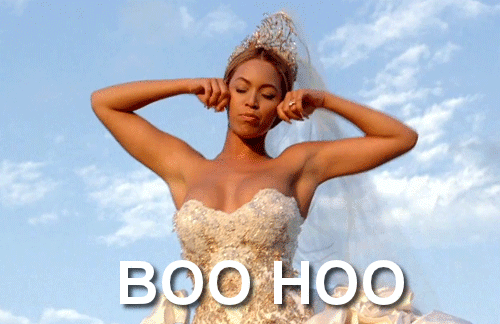
miamiborn79
Well-known member
- Sep 23, 2011
- 174
- 4
- 18
Double tapping the status bar still works in Nova to put the phone to sleep.
omgitselaine
Banned
- Apr 10, 2016
- 1,331
- 0
- 0
Mike Dee
Ambassador
- May 14, 2014
- 23,456
- 325
- 83
Thank you for this tip but OMG I would not dare to even attempt using the V20 with one hand haaa !!!
Especially since I have small hands ummmmmm so I've been told wink wink

Mike Dee
Ambassador
- May 14, 2014
- 23,456
- 325
- 83
Maybe your fingers are to small to register on the screenIf someone can please let me know what I'm doing wrong with the Double Tap to wake and sleep I'd appreciate it?!
I did go into Settings, Display and turned on KnockON but the screen is still not sleeping nor waking up ugh.
I did install a Gravity screen where it sleeps if I lay it down and wakes when I pick my phone up but it'd be nice to wake it up with the Double Tap without picking it up.
Thank you in advance!
Yeah, it's Nova. Double tap only works with the LG home
Not true...double tap works fine with my V20 using NOVA
Mike Dee
Ambassador
- May 14, 2014
- 23,456
- 325
- 83
Not true...double tap works fine with my V20 using NOVA
It doesn't if the settings aren't correct
Mooncatt
Ambassador
- Feb 23, 2011
- 11,117
- 889
- 113
From what I'm reading, if the settings are correct for that, then the FPS is deactivated when double tapping the home screen to lock. Next 3D is like this too.It doesn't if the settings aren't correct
Mike Dee
Ambassador
- May 14, 2014
- 23,456
- 325
- 83
I'm not running it at the moment but when I was on the G5 both workedFrom what I'm reading, if the settings are correct for that, then the FPS is deactivated when double tapping the home screen to lock. Next 3D is like this too.
sean8102
Well-known member
- Mar 4, 2011
- 200
- 0
- 0
For those that like to use the stock LG messaging app I looked everywhere trying to find how to adjust the size of the text in conversations. Turns out you just open a conversation and pinch in or out to increase or decrease the font size! I found the default 100% size a little to big.
Also there is a extra feature under the location settings menu called Qualcomm iZat that should help improve battery life and GPS performance in certain conditions. It is disabled by default. Just enabled my self so gonna keep a eye on battery life and see how it impacts it.
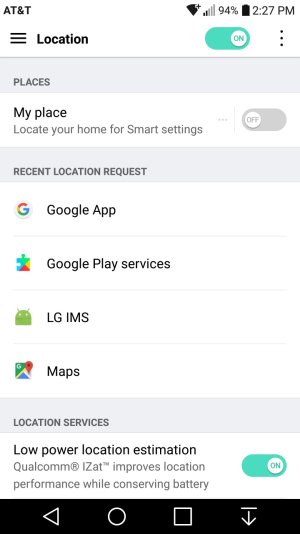
Also there is a extra feature under the location settings menu called Qualcomm iZat that should help improve battery life and GPS performance in certain conditions. It is disabled by default. Just enabled my self so gonna keep a eye on battery life and see how it impacts it.
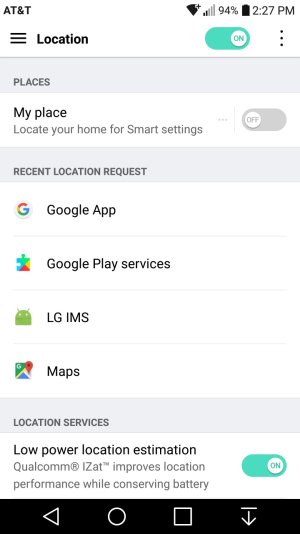
jacker
Trusted Member
- Apr 12, 2010
- 427
- 4
- 0
ROFLOh jeez. You know what I did? I overlooked the POINT 5. I chose 5X, why should I be surprised the phone was going so slow. LMAO
Never mind. Carry on wayward sons and daughters...
You can change it in the settings on nova. Go to gestures and inputs and the double tap. Set to screen lock
chazglenn3
Trusted Member
- May 23, 2010
- 1,194
- 17
- 38
Mooncatt
Ambassador
- Feb 23, 2011
- 11,117
- 889
- 113
I just flat disabled mine. Got tired of deleting things like pictures of the ground, the inside of my pocket, my hand, etc from all the accidental double taps.Does double tap the down volume button to open camera only work when the screen is off? That's really the only way I've gotten it to work. When the screen is on, i can only get it to adjust volume.
stackberry369
Well-known member
- Nov 11, 2013
- 1,400
- 0
- 0
Check out the smart cleaning thingy in the settings sectionI just flat disabled mine. Got tired of deleting things like pictures of the ground, the inside of my pocket, my hand, etc from all the accidental double taps.
Similar threads
- Replies
- 5
- Views
- 817
- Replies
- 8
- Views
- 2K
- Replies
- 11
- Views
- 9K
- Replies
- 0
- Views
- 10K
Trending Posts
-
-
-
-
-
Question How to Forward Calls From Phone to Watch (and Back Again)?
- Started by isamsson
- Replies: 3
Members online
Total: 6,436 (members: 8, guests: 6,428)
Forum statistics

Space.com is part of Future plc, an international media group and leading digital publisher. Visit our corporate site.
© Future Publishing Limited Quay House, The Ambury, Bath BA1 1UA. All rights reserved. England and Wales company registration number 2008885.



