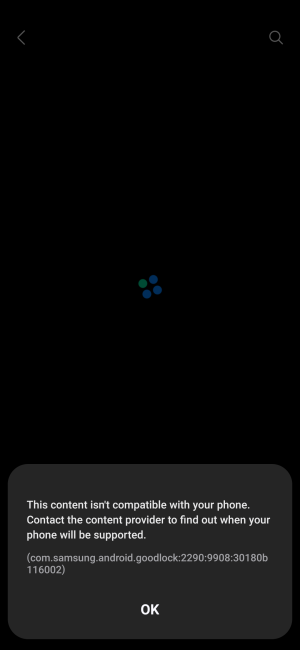- Feb 6, 2017
- 98,249
- 14,450
- 113
I don't want to complicate with Good Lock so I'll leave that alone for now but you can adjust and have more features with Good lock, this what the stock clock supposed to look likeI thought this was the default clock? If anything I want my old clock back that the OneUI 6 update removed.
No, what is that? I've been hearing that name quite a bit. I prefer to use as little apps as possible. What does this app do that you recommend?
Go to settings>lock screen>clock