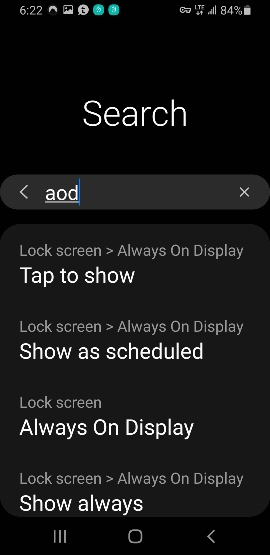Ever since the latest OneUI update a few months ago, I have been experiencing sometimes the clock vanishing from the screen after I turn my phone on. This also affects widgets present (such as Spotify or instant message app push notifications). It's quite simple to get them back, as all I must do is very slightly slide my thumb anywhere on screen to trigger them to come back.
It's nothing serious of a bug, but I wanted to know if anyone else has been experiencing this?
It's nothing serious of a bug, but I wanted to know if anyone else has been experiencing this?