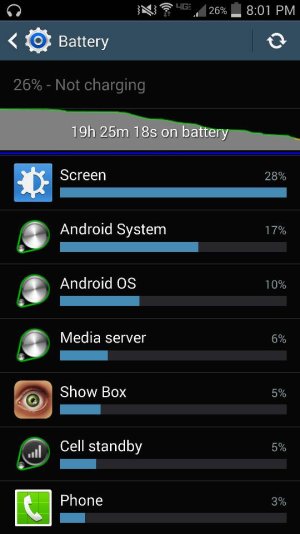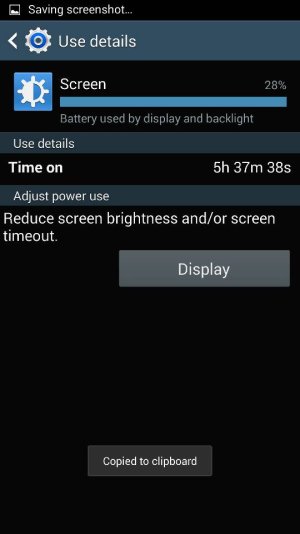- Apr 23, 2011
- 30,106
- 203
- 63
If you are getting bad battery life after an update, a factory data reset is recommended. If not you can use an app like gsam to see what is eating your battery.
dpham00, Android Central Moderator
Sent from my Verizon Samsung Galaxy Note 3
dpham00, Android Central Moderator
Sent from my Verizon Samsung Galaxy Note 3