Verizon LTE Watch 4 still overheating after the latest update.
- Thread starter felloffthetruck
- Start date
You are using an out of date browser. It may not display this or other websites correctly.
You should upgrade or use an alternative browser.
You should upgrade or use an alternative browser.
trucksmoveamerica#AC
Trusted Member
What are you doing with the watch when this happens. I have same watch and mine only over heated if I tried downloading a app while streaming music. Hasn't done it since with normal usage.Just updated this morning, took a walk around the block and Bam the watch overheated.
What a POS
What are you doing with the watch when this happens. I have same watch and mine only over heated if I tried downloading a app while streaming music. Hasn't done it since with normal usage.
Nothing, just walking around the block in an area with zero cell reception. It overheads when it is searching for a cell signal and there is none.
trucksmoveamerica#AC
Trusted Member
Well my watch just got a update last night, so maybe they fixed this. Waiting on samsung to fix something can be a pain.Nothing, just walking around the block in an area with zero cell reception. It overheads when it is searching for a cell signal and there is none.
I don't think the watch is actually overheating, it isn't hot to the touch. I think it's a software glitch myself.
kbboykin
Well-known member
Well my watch just got a update last night, so maybe they fixed this. Waiting on samsung to fix something can be a pain.
I don't think the watch is actually overheating, it isn't hot to the touch. I think it's a software glitch myself.
Curious, what is the build? Is it different from BUI5?
BUI5 is the update I just got from Verizon yesterday and my watch overheated after this update was installed. I'll take another walk later today in that same area and see if it does it again.
buzzy3970
Well-known member
Have you thought about disabling the cellular service while your in that area since you say it's overheating while searching for signal?BUI5 is the update I just got from Verizon yesterday and my watch overheated after this update was installed. I'll take another walk later today in that same area and see if it does it again.
Have you thought about disabling the cellular service while your in that area since you say it's overheating while searching for signal?
Is there a quick toggle for that?
buzzy3970
Well-known member
Yes just swipe down from the top and put on airplane mode.Is there a quick toggle for that?
trucksmoveamerica#AC
Trusted Member
Well IMO shouldn't have to do that. This is the first Samsung watch that does this, so Samsung needs to fix it. So far going to wear OS isn't all that spectacular. I'm debating about going back to the watch 3.Yes just swipe down from the top and put on airplane mode.
buzzy3970
Well-known member
Choice is yours. Was just giving you a suggestion as constantly searching for service is heavy intensive especially for a watch.Well IMO shouldn't have to do that. This is the first Samsung watch that does this, so Samsung needs to fix it. So far going to wear OS isn't all that spectacular. I'm debating about going back to the watch 3.
trucksmoveamerica#AC
Trusted Member
I know what you are saying. I'm just laying wasn't a issue till now. Samsung needs to figure out what they screwed up now.Choice is yours. Was just giving you a suggestion as constantly searching for service is heavy intensive especially for a watch.
kikbxr1969
Well-known member
You can add "Mobile Data" to the quick panel so that it's available as an easy toggle.Well IMO shouldn't have to do that. This is the first Samsung watch that does this, so Samsung needs to fix it. So far going to wear OS isn't all that spectacular. I'm debating about going back to the watch 3.
Go to the wear app, select "Quick Panel", then drag the "Mobile Data" icon to your preferred order on the panel.
Personally, I leave mine off all the time unless I know I'm going to need stand alone mode on the watch. In addition to the overheat issue, this let's me get almost 3 days on battery.
I also leave wifi on auto, HRM on 10 minutes, and AOD off for my other settings.
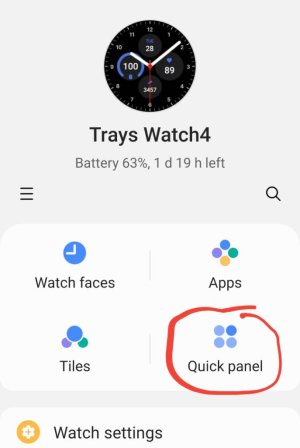
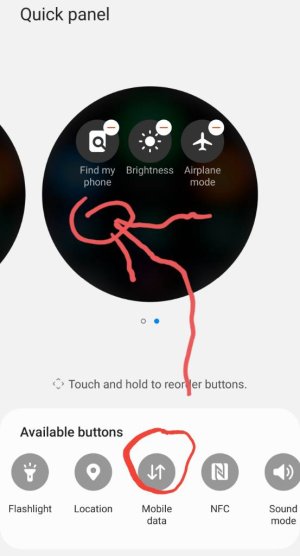
tadpoles
Well-known member
It's disheartening to read this thread and I hope Samsung gets it straight. I wonder if this is a common issue. I can't imagine the backlash if Apple had overheating Apple Watch 7s. I haven't researched this but wonder why the change from Tizen to Wear OS and if that's part of the reason for this.
You can add "Mobile Data" to the quick panel so that it's available as an easy toggle.
Go to the wear app, select "Quick Panel", then drag the "Mobile Data" icon to your preferred order on the panel.
Personally, I leave mine off all the time unless I know I'm going to need stand alone mode on the watch. In addition to the overheat issue, this let's me get almost 3 days on battery.
I also leave wifi on auto, HRM on 10 minutes, and AOD off for my other settings. View attachment 337841View attachment 337842
Thank you for this. Guess I'll be turning off my mobile data also as I only need it once in a blue moon.
trucksmoveamerica#AC
Trusted Member
The whole point of this is you should not have to do this. It's not ok to have to do a work around to get it to work as the predecessor. Samsung needs to fix this.Thank you for this. Guess I'll be turning off my mobile data also as I only need it once in a blue moon.
kikbxr1969
Well-known member
Actually, it's not that different from the predecessors.The whole point of this is you should not have to do this. It's not ok to have to do a work around to get it to work as the predecessor. Samsung needs to fix this.
A simple search reveals numerous complaints for the same thing in the watch 3.
https://www.google.com/search?q=gal...e area&ie=utf-8&oe=utf-8&client=firefox-b-1-m
I did the same with my Watch 3 for the same reason: primarily battery life. I don't need to keep my lte on except when I'm out of bluetooth or wifi range on my phone. But, it's worthwhile to have lte in a pinch.
I also had my watch 3 dump itself into airplane mode due to heat when I was using it stand alone in fringe coverage areas. That seemed to do the trick.
Do I wish both watches were better at dealing with poor coverage? Sure.
Do I understand that even my phone has issues with overheating when I take it out on the kayak where I'm bouncing in and out of coverage? You bet ya.
Similar threads
- Replies
- 0
- Views
- 225
- Replies
- 0
- Views
- 307
- Replies
- 0
- Views
- 517
- Replies
- 0
- Views
- 2K
Trending Posts
-
News iFixit cuts ties with Samsung as its repairability goals misalign
- Started by AC News
- Replies: 0
-
News Google made a mistake with YouTube Premium
- Started by AC News
- Replies: 20
-
-
Forum statistics

Android Central is part of Future plc, an international media group and leading digital publisher. Visit our corporate site.
© Future Publishing Limited Quay House, The Ambury, Bath BA1 1UA. All rights reserved. England and Wales company registration number 2008885.

