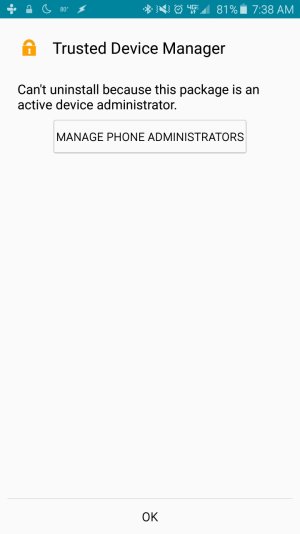Verizon Note 5 and FoxFi
- Thread starter ctk4949
- Start date
You are using an out of date browser. It may not display this or other websites correctly.
You should upgrade or use an alternative browser.
You should upgrade or use an alternative browser.
- Status
- Not open for further replies.
invincible1914
Active member
- Jun 17, 2011
- 30
- 0
- 0
Got my Verizon Note 5 yesterday Foxfi works perfectly... I even accidentally figured out how to use it without a screen lock by overriding the lock screen using Trusted Device Manager by Tusch Development. (basically after installing and setting up Foxfi installing the certificate and all that I downloaded TDM went through the process of setting up a pin through the app and setting a Bluetooth device as a trusted device. While it was connected to the trusted device I was able to select none for the screen lock options... then I completely uninstalled TDM (optional not a bad app btw works well with the gear s) and I was good.
- Nov 16, 2010
- 981
- 2
- 18
Got my Verizon Note 5 yesterday Foxfi works perfectly... I even accidentally figured out how to use it without a screen lock by overriding the lock screen using Trusted Device Manager by Tusch Development. (basically after installing and setting up Foxfi installing the certificate and all that I downloaded TDM went through the process of setting up a pin through the app and setting a Bluetooth device as a trusted device. While it was connected to the trusted device I was able to select none for the screen lock options... then I completely uninstalled TDM (optional not a bad app btw works well with the gear s) and I was good.
OK kewl, thanks!!
Excited to get mine from Worst Buy tomorrow.
- Nov 16, 2010
- 981
- 2
- 18
here's a question though.....has anyone figured out how to get rid of the perpetual notification warning of "network may be monitored"?
I get that on my verizon S6 edge, I just swipe it away. It only comes back when you restart the phone.
I get that on my verizon S6 edge, I just swipe it away. It only comes back when you restart the phone.
yes....it still annoys me though
- Nov 16, 2010
- 981
- 2
- 18
What network? Wifi? LTE? What?here's a question though.....has anyone figured out how to get rid of the perpetual notification warning of "network may be monitored"?
What network? Wifi? LTE? What?
this sounds lame but i'm not sure....i assume that when the foxfi creates a hotspot anyone who figures out my password on it can jump on....or that verizon can see i'm using the hotspot through the wifi even if i don't sign up for the hotspot plan, which i don't. not sure. i don't use it very often or for very long. usually just when on long trips in the car to keep everyone hooked into their electronic worlds.
So we need to know if people who DO have vzw official hotspot get the same warning. Can you longpress the warning to see what app delivers it?
seems that the notification is to warn us that "a third party has access to network" the third party being foxfi.
Could you please screen shot, or link, which app you're talking about?Got my Verizon Note 5 yesterday Foxfi works perfectly... I even accidentally figured out how to use it without a screen lock by overriding the lock screen using Trusted Device Manager by Tusch Development. (basically after installing and setting up Foxfi installing the certificate and all that I downloaded TDM went through the process of setting up a pin through the app and setting a Bluetooth device as a trusted device. While it was connected to the trusted device I was able to select none for the screen lock options... then I completely uninstalled TDM (optional not a bad app btw works well with the gear s) and I was good.
I hate the lock screen.
Thank you!
Sent from my SM-N920V using Tapatalk
invincible1914
Active member
- Jun 17, 2011
- 30
- 0
- 0
invincible1914
Active member
- Jun 17, 2011
- 30
- 0
- 0
invincible1914
Active member
- Jun 17, 2011
- 30
- 0
- 0
Try to uninstall again and when that message pops up click (manage phone administrators). Now you can turn trusted devices off as a device administrator. Once that is done, you can now uninstall the app. And you should see the (none) and (swipe) options can now be selected as lock screen choices.
Thank you!Try to uninstall again and when that message pops up click (manage phone administrators). Now you can turn trusted devices off as a device administrator. Once that is done, you can now uninstall the app. And you should see the (none) and (swipe) options can now be selected as lock screen choices.
It seems to be working!
Sent from my SM-N920V using Tapatalk
- Status
- Not open for further replies.
Similar threads
- Replies
- 3
- Views
- 1K
- Question
- Replies
- 12
- Views
- 1K
- Replies
- 4
- Views
- 737
- Replies
- 12
- Views
- 2K
- Replies
- 2
- Views
- 2K
Trending Posts
-
-
Daily 5 Speed Trivia — a fresh quiz every single day
- Started by Daily_5_Trivia
- Replies: 0
-
-
-
Forum statistics

Space.com is part of Future plc, an international media group and leading digital publisher. Visit our corporate site.
© Future Publishing Limited Quay House, The Ambury, Bath BA1 1UA. All rights reserved. England and Wales company registration number 2008885.