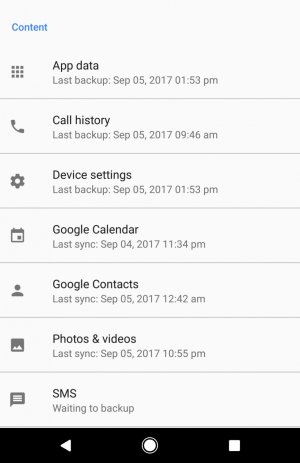dlalonde
Trusted Member
- Dec 31, 2014
- 576
- 0
- 0
This. Did the same and cleaned up some of the "edges" .. Really helped smooth out the battery drain
Strangely enough, I just noticed that, after the hard reset, the "Change Icon Shape" option is gone. Now that's bizarre!