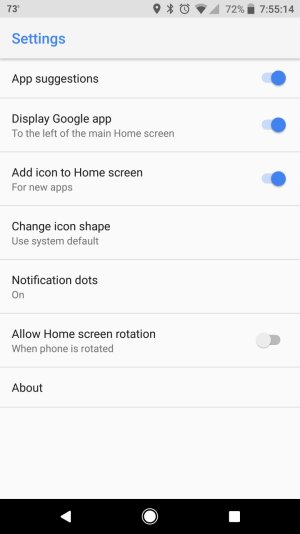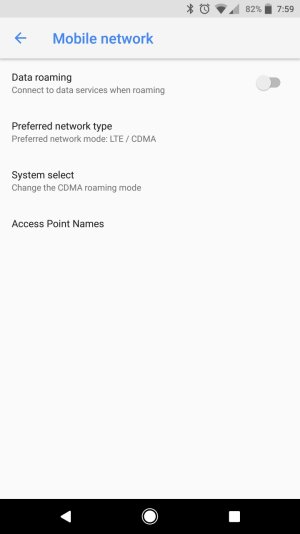Verizon Pixel Oreo update.
- Thread starter alarsen77
- Start date
You are using an out of date browser. It may not display this or other websites correctly.
You should upgrade or use an alternative browser.
You should upgrade or use an alternative browser.
bbhybridchris
Well-known member
- Dec 9, 2011
- 259
- 5
- 0
Just talked to the Google support team (don't know how reliable they are lol) but they just told me that the "change icon shape" was only a part of the dev preview/beta and that the final build no longer has it. Do y'all know if this is true?
I was on beta but now updated to the final and it's there for me.
bbhybridchris
Well-known member
- Dec 9, 2011
- 259
- 5
- 0
I was on beta but now updated to the final and it's there for me.
So it's still there for you even with the final build?
This is what mine looks like.
That's weird. And you were enrolled in the beta program as well getting your update from Google?
I joined the beta program yesterday and received the update shortly thereafter. I then left the beta program shortly after installing. I cannot change my icons styles either. The only reason I would suggest you wait for the Verizon OTA would be to get HD calling. I no longer have this feature on my phone.
I joined the beta program yesterday and received the update shortly thereafter. I then left the beta program shortly after installing. I cannot change my icons styles either. The only reason I would suggest you wait for the Verizon OTA would be to get HD calling. I no longer have this feature on my phone.
Sucks but it's good to hear I'm not the only one. I wonder why some still have it and others dont. And I don't think HD calling was all that important was it?
ThreeChordMonte
Well-known member
- Sep 11, 2011
- 102
- 0
- 0
blackhemi4x4
Well-known member
- Dec 8, 2013
- 254
- 0
- 0
What build do you have? Others who enrolled in the beta yesterday, including my wife's pixel, has HD calling and can change icons.I joined the beta program yesterday and received the update shortly thereafter. I then left the beta program shortly after installing. I cannot change my icons styles either. The only reason I would suggest you wait for the Verizon OTA would be to get HD calling. I no longer have this feature on my phone.

ThreeChordMonte
Well-known member
- Sep 11, 2011
- 102
- 0
- 0
I joined the beta program yesterday and received the update shortly thereafter. I then left the beta program shortly after installing. I cannot change my icons styles either. The only reason I would suggest you wait for the Verizon OTA would be to get HD calling. I no longer have this feature on my phone.
You have to turn on developer option in settings to see the option to change icon shapes.
blackhemi4x4
Well-known member
- Dec 8, 2013
- 254
- 0
- 0
blackhemi4x4
Well-known member
- Dec 8, 2013
- 254
- 0
- 0
Tap your build number 10 timesHow do we turn on developer option?

I have a Verizon Pixel XL. Installed the beta that was pushed to my phone and cannot receive any calls. I can make calls fine. I turned off WiFi calling and still no luck. Anyone having this issue? I tried doing a factory reset twice, and also booting into safe mode.
Mikey D_PhD
Well-known member
- Apr 4, 2011
- 430
- 36
- 28
Sounds like Verizon will have to make a few tweaks to get it to work with their network before pushing it out. All of the security updates have had a separate build number if on Verizon.I have a Verizon Pixel XL. Installed the beta that was pushed to my phone and cannot receive any calls. I can make calls fine. I turned off WiFi calling and still no luck. Anyone having this issue? I tried doing a factory reset twice, and also booting into safe mode.
Similar threads
- Replies
- 1
- Views
- 6K
- Replies
- 0
- Views
- 2K
- Replies
- 9
- Views
- 1K
- Replies
- 15
- Views
- 6K
Trending Posts
-
-
New watch update screen
- Started by vader4633
- Replies: 0
-
Question note8 keyboard looks like upload never normal
- Started by annamagnani
- Replies: 6
-
-
Pre-order "deals" are unimpressive to put it mildly!
- Started by PsychDoc
- Replies: 51
Members online
Total: 7,371 (members: 11, guests: 7,360)
Forum statistics

Space.com is part of Future plc, an international media group and leading digital publisher. Visit our corporate site.
© Future Publishing Limited Quay House, The Ambury, Bath BA1 1UA. All rights reserved. England and Wales company registration number 2008885.