Note 3 rookie here also experiencing battery drain issues. Right now I'm using my Note 3 mostly for e-mailing/texting. Opened the battery display and Exchange Services is using close to 50% of my battery. Didn't seem to have this issue when I first got the phone but the last few weeks have been pretty bad. Unplugged the phone at 6AM this morning and I'm now at 32%
Verizon Samsung Galaxy Note 3 - Battery Drain
- Thread starter byrds8
- Start date
You are using an out of date browser. It may not display this or other websites correctly.
You should upgrade or use an alternative browser.
You should upgrade or use an alternative browser.
My dad's Note 3 has been having battery drain problems after the update to kitkat. He lost nearly 40 percent of battery overnight last night (phone was at 80 percent charge, by the morning it was like at 40 percent). I have no idea what's happening, i didn't have time to look at the battery panel...but what could this be?
yarnsrj
Well-known member
- Oct 6, 2011
- 619
- 1
- 0
I know this post is old, but I just started having battery drain problems with my phone. I recently transferred service from my 3 year old galaxy note 3 on Verizon to my Note 5. I still use my note 3 on wifi because of the amount of apps i still use on it. Now when i take it off the charger after a couple of hours of minimal use, the battery shows that more than 50% usage with the bulk of that being Android system, Phone, Cell standby. Needless to say, i did not have this issue a few weeks ago when the phone still had service.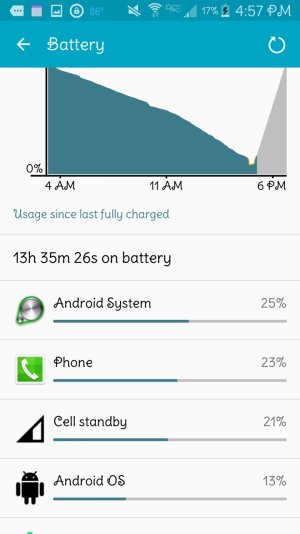
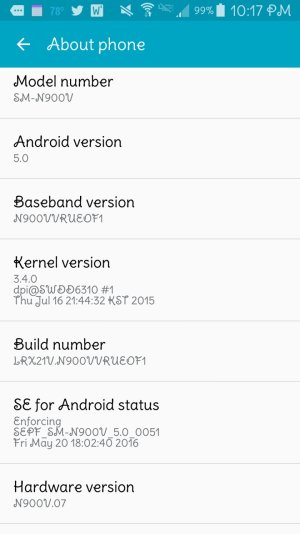 Any suggestions as to why this battery usage is so high. I have not installed or uninstalled any apps on my Note 3 before or after switching service to my Note 5.
Any suggestions as to why this battery usage is so high. I have not installed or uninstalled any apps on my Note 3 before or after switching service to my Note 5.
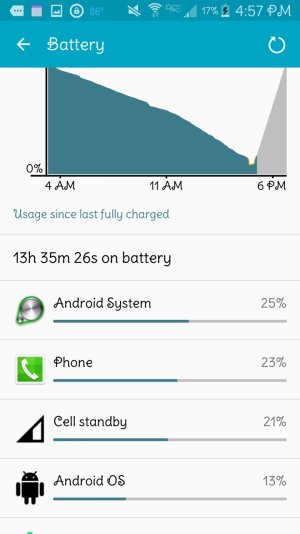
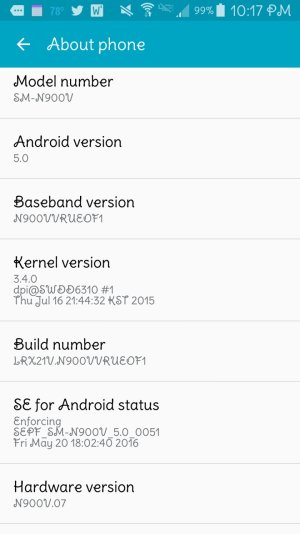 Any suggestions as to why this battery usage is so high. I have not installed or uninstalled any apps on my Note 3 before or after switching service to my Note 5.
Any suggestions as to why this battery usage is so high. I have not installed or uninstalled any apps on my Note 3 before or after switching service to my Note 5.Vernon27
New member
- Jun 19, 2011
- 4
- 0
- 0
Hello All,
I am experiencing the same battery drain. I will start out with 100% battery power and before I get to work I am down 88%. I am so frustrated with this that I was about to do a hard reset but read that it's a waste of time. I cannot get more that three to four hours of use before I have to plug the phone into a power source. Plugging the phone into a USB port only seems to drain the battery more. I have bought new batteries and to no avail.
Seems like it might be time for a new phone.
I am experiencing the same battery drain. I will start out with 100% battery power and before I get to work I am down 88%. I am so frustrated with this that I was about to do a hard reset but read that it's a waste of time. I cannot get more that three to four hours of use before I have to plug the phone into a power source. Plugging the phone into a USB port only seems to drain the battery more. I have bought new batteries and to no avail.
Seems like it might be time for a new phone.
yarnsrj
Well-known member
- Oct 6, 2011
- 619
- 1
- 0
I posted this problem on another forum and In my case, since I took service off my Note 3 the member suggested putting my Note 3 in airplane mode and toggle the wifi back on afterwards since I only use this phone on wifi. He said that my phone was still trying to connect to a radio eventhough I no longer have service on it. So maybe try this.
If you still have phone service on your phone, look at battery stats to see what is draining the battery the most. I would suggest putting your phone in airplane mode when you don't need 4g running until you can figure out what's draining your battery.
If you still have phone service on your phone, look at battery stats to see what is draining the battery the most. I would suggest putting your phone in airplane mode when you don't need 4g running until you can figure out what's draining your battery.
Vernon27
New member
- Jun 19, 2011
- 4
- 0
- 0
Thanks for the tip. My phone even drains when its connected to USB and it has only started doing that about a month ago. I have installed no new apps and cannot seem to find any apps that would drain the phone this bad. I am beginning to conclude that it's the phone itself. It's probably reaching the end of its "life cycle"
Similar threads
- Replies
- 6
- Views
- 5K
- Replies
- 5
- Views
- 5K
- Replies
- 1
- Views
- 2K
- Replies
- 14
- Views
- 11K
Trending Posts
-
-
Let's see your Pixel 10 and 10 Pro photos!
- Started by atliens
- Replies: 176
-
-
Can I get the android 12 easter egg paint chips widget on android 16?
- Started by prigowasu
- Replies: 1
-
Forum statistics

Space.com is part of Future plc, an international media group and leading digital publisher. Visit our corporate site.
© Future Publishing Limited Quay House, The Ambury, Bath BA1 1UA. All rights reserved. England and Wales company registration number 2008885.
