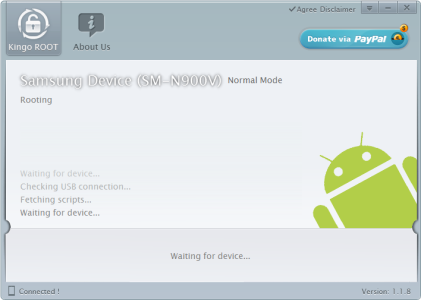Verizon Samsung Galaxy Note 3 - Root MJE?
- Thread starter Erick Newman
- Start date
You are using an out of date browser. It may not display this or other websites correctly.
You should upgrade or use an alternative browser.
You should upgrade or use an alternative browser.
100% SOLUTION FOUND!!!
Alright the answer truly was Kingo. The thing is that you MUST run Kingo on a computer that is running Windows 7!
I have been doing all sorts of things with no success on my Desktop that is running windows 8.1 and I have failed every time!
I gott upset, murdered a few kittens... (I kid, no kittens were harmed, we all love kittens around here.) Eventually I ran the SAME process on an old laptop that had windows 7, and boom... success...
So I believe that is what is key, this process MUST be done from a computer running windows 7 or lower... can anyone else who has SUCCESSFULLY rooted their Verizon Note 3 running MJE confirm this?
Those who are unsuccessful, are you running Windows 8 or 8.1?
Lots of people unable to use kingo have windows 7 or XP or Vista. Something wrong with their server.
Beamed from my Galaxy Note 3
So, obviously it's not strictly a Win version issue either.
Goes to show that we can't necessarily establish from our own experience what's going to work for others. Maybe it's a configuration or some variable thing that conflicts. All we can verify is that it works for us which I guess disproves that something DOESN'T work.
That's usually the mindset that I use when reading about someone's success with something, especially if I'm going to try it myself. I've been burned too many times. Sometimes it's my own fault for missing a simple step or misreading the instructions and sometimes it's just that these devices are so customizable that what works for someone's phone just doesn't work for someone else.
Sent from my SM-N900V using Tapatalk
Goes to show that we can't necessarily establish from our own experience what's going to work for others. Maybe it's a configuration or some variable thing that conflicts. All we can verify is that it works for us which I guess disproves that something DOESN'T work.
That's usually the mindset that I use when reading about someone's success with something, especially if I'm going to try it myself. I've been burned too many times. Sometimes it's my own fault for missing a simple step or misreading the instructions and sometimes it's just that these devices are so customizable that what works for someone's phone just doesn't work for someone else.
Sent from my SM-N900V using Tapatalk
Kenichi Shirahama1
New member
- Feb 12, 2014
- 1
- 0
- 0
Hi u all,
Indeed, I soft bricked my Note 3 verizon after the New OTA Update.
Just used root de la vega again and everything went back to normal. First turned on Developer option and USB debugging then applied the Kingo software that apparently failed but after a reboot it was indeed re - rooted. yeah... win 7 64 bit was the weapon.....
Indeed, I soft bricked my Note 3 verizon after the New OTA Update.
Just used root de la vega again and everything went back to normal. First turned on Developer option and USB debugging then applied the Kingo software that apparently failed but after a reboot it was indeed re - rooted. yeah... win 7 64 bit was the weapon.....
eclipsed039
Member
- Jun 11, 2012
- 6
- 0
- 0
Hey just tried and it finally worked! Used my windows 7 netbook. Used kingo.
Posted via Android Central App
Posted via Android Central App
Last edited:
phillymade
Well-known member
- Mar 31, 2011
- 187
- 1
- 18
i had this as well, swipe open device and accept the id, and run again. i had to do this 3x before the driers fully installed
Sent from my SM-N900V using Tapatalk
Sent from my SM-N900V using Tapatalk
I can't get past the Root Failed... Not Supported.
Installed windows 8/7 in virtual machines, havent tried XP yet.
I think the issue is that It first connects as installer mode, then f..n windows installs the MTP drivers automatically even though I told it not to, and then it switchs from installer mode to media mode.... I don't think Kingo will work from Media Mode? I can't get it to stay in freaking USB Installer Mode?
Installed windows 8/7 in virtual machines, havent tried XP yet.
I think the issue is that It first connects as installer mode, then f..n windows installs the MTP drivers automatically even though I told it not to, and then it switchs from installer mode to media mode.... I don't think Kingo will work from Media Mode? I can't get it to stay in freaking USB Installer Mode?
phillyphill
Well-known member
- Feb 26, 2012
- 67
- 0
- 0
Worked for me. I just had to make sure to watch my phone. Since a few notifications popped up. I have windows 8.1.
Sent from my SM-N900V using Tapatalk
Sent from my SM-N900V using Tapatalk
tannerrblake
Well-known member
- May 11, 2013
- 105
- 0
- 0
I've been having the same issue seion. How can we get it to stay in installer mode? This is beyond frustrating haha, I can't get it to work.
thedarkwolf25
New member
- Mar 1, 2014
- 3
- 0
- 0
I too am having issues with root failed (notsupport). Currently using my windows 8.1 laptop, but it still fails on my windows 8 desktop.
simpleone71
Member
- Nov 22, 2011
- 5
- 0
- 0
Kingo still working on vrubmje? I always get the root failed (not support) error. I've tried it on Windows 8.1, Windows 7, Vista, and Windows XP. I've tried with USB 3 and 2 cables. No go. I just got this phone, so I can still send it back if there is no way to root it.
phillyphill
Well-known member
- Feb 26, 2012
- 67
- 0
- 0
Only thing I did was make sure debugging and mtp were checked.
Sent from my SM-N900V using Tapatalk
Sent from my SM-N900V using Tapatalk
simpleone71
Member
- Nov 22, 2011
- 5
- 0
- 0
Wow, frustrating to say the least. Thanks or letting me know it is still working. I have usb debugging checked and mtp is checked. I've searched many android forms and tried all the things people are saying to try. I feel like it is just some sort of simple something. I am contemplating resetting it to factory and then trying to run it again. I don't want to do this, but if others make a logical argument so that I feel it is likely to fix my issue, I'm in.
phillyphill
Well-known member
- Feb 26, 2012
- 67
- 0
- 0
This is what I did. Plugged up the phone to my computer (windows 8.1) let it install whatever drivers it needed to. Then turned on mtp, after that my computer was able to see my phone as a memory card and actually see my memory card. I turned on debugging. Then i launched the program in admin mode. I made sure that i changed my screen timeout on my phone to 10 minutes so it wouldn't go dark. The program always failed on me because I never knew i had to check my phone so i never changed that setting. Once i changed it and ran it admin mode it ran fine and installed what it needed. You can always try the reset on your device but it may just be something small. if anything is messed up in my post sorry, trying to type with a 2 year old in my lap while shes dancing.
I have tried everything I know on how to root the samsung galaxy note 3, and my note 3 still will not root, I've tried kingo and root de la vega and neither one has worked yet. I've allowed the app the permission on kingo, and I have usb debugging turned on, does anyone have anything that can help?
simpleone71
Member
- Nov 22, 2011
- 5
- 0
- 0
I never tried root de la vega and kingo never worked for me. I finally did root with vRoot. It worked perfect. Then I re-rooted with kingo to swap out the Chinese su. Then for safety, I did a factory reset and kept my root and then ran a full virus scan (avast). Everything is good and I'm rooted!!! I think the version of vRoot I used is the latest 1.7.5 and now has some english in it. Hope this helps someone else
Similar threads
- Replies
- 15
- Views
- 1K
- Replies
- 9
- Views
- 6K
- Replies
- 21
- Views
- 5K
Trending Posts
-
Play System Update
- Started by mustang7757
- Replies: 8
-
-
-
-
Members online
Total: 5,534 (members: 9, guests: 5,525)
Forum statistics

Space.com is part of Future plc, an international media group and leading digital publisher. Visit our corporate site.
© Future Publishing Limited Quay House, The Ambury, Bath BA1 1UA. All rights reserved. England and Wales company registration number 2008885.