sbonczyk30
Well-known member
- Aug 16, 2016
- 70
- 0
- 0
Mine is out for delivery. The nice thing about it shipping UPS is that I was able to choose a 2 hour delivery window. The earliest was 10:30 to 12:30 so I won't have to wait too long today and I'll make sure I'm home and watching out for it.
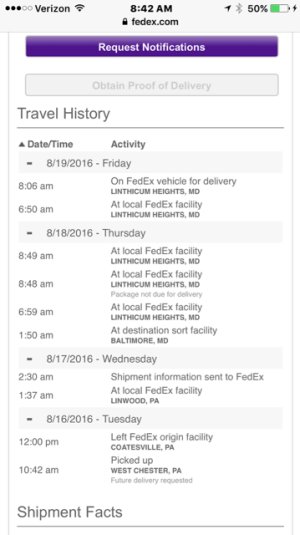
As some have told you, Verizon sneaks it on there in the background and it will automatically download what they think you would like, and it's junk. You won't see it on your app drawer, it's hidden, but you will see all the crap it downloads for you.
It's very easy to find and get rid of it. Go to application manager, click all apps, you might have to hit the more button to include system apps. Scroll down to DTignite, tap on it and then just tap disable, and you are done. If you ever want it back just go back to application manager select disabled apps and you can enable it again.
You can do this for any app, or you can buy the app someone told you about, but if you just want to disable DTignite, this is free and requires no third party app.
Also, if you ever do a factory data reset, you have to go in and disable it again as data resets erase the disabled list.
A little off topic, but looking at a screenshot of someone's settings in another thread I notice I don't have the setting under Display for Touch key light duration. Could any other Verizon users check their settings and see if that setting is missing? I think it's odd I can't find it anywhere and it seems like a strange thing to remove.
As some have told you, Verizon sneaks it on there in the background and it will automatically download what they think you would like, and it's junk. You won't see it on your app drawer, it's hidden, but you will see all the crap it downloads for you.
It's very easy to find and get rid of it. Go to application manager, click all apps, you might have to hit the more button to include system apps. Scroll down to DTignite, tap on it and then just tap disable, and you are done. If you ever want it back just go back to application manager select disabled apps and you can enable it again.
You can do this for any app, or you can buy the app someone told you about, but if you just want to disable DTignite, this is free and requires no third party app.
Also, if you ever do a factory data reset, you have to go in and disable it again as data resets erase the disabled list.
Can someone please tell me how to post pics on here?? Once i get my new toy, i would like to share a picture... thanks
Just click the little picture icon above and download from your computer or whatever device you are using.
Mine is finally out for delivery too! I hear your Woohoo...lolAs of 7:50am phone is out for delivery. Woo-hoo lol. Now hopefully it gets here before 330 because I have to leave for work then.

