Videos and photos in wrong order in gallery when trying to post in instagram??
- Thread starter Lozziilou
- Start date
You are using an out of date browser. It may not display this or other websites correctly.
You should upgrade or use an alternative browser.
You should upgrade or use an alternative browser.
- Feb 6, 2017
- 97,490
- 13,537
- 113
So after smart switch you went into gallery it was ok, then trying to send pictures it out of order?
Hi, yes the photos in gallery are ok.. but videos I've just checked are all out of order.
I smart-switched over to S20 Ultra from OnePlus everything was fine until I went to post on Instagram and all my gallery is jumbled up! I then went into the video folder in my gallery and it is the same there. Videos are just sorted randomly in between photos. Can anyone help?
I smart-switched over to S20 Ultra from OnePlus everything was fine until I went to post on Instagram and all my gallery is jumbled up! I then went into the video folder in my gallery and it is the same there. Videos are just sorted randomly in between photos. Can anyone help?
Last edited by a moderator:
Looking at the details they are just mp4 files. Found in internal storage/DCIM.
Some are labelled VID and some saved from snapchat. They do seem to be organised with the title (by number) although I have sorted them on the gallery by decending. And doesn't seem to have made a difference :-(
Some are labelled VID and some saved from snapchat. They do seem to be organised with the title (by number) although I have sorted them on the gallery by decending. And doesn't seem to have made a difference :-(
- Mar 9, 2012
- 169,133
- 10,336
- 113
Ok, so what I'm wondering is if the way Instagram sorts them corresponds to the filenames. Are you saying that when you sort by filename in your file manager app, the order still doesn't correspond to how you see it in Instagram?
- Feb 6, 2017
- 97,490
- 13,537
- 113
Are you trying access photos by the circle in my screen shot or bottom in Instagram?Looking at the details they are just mp4 files. Found in internal storage/DCIM.
Some are labelled VID and some saved from snapchat. They do seem to be organised with the title (by number) although I have sorted them on the gallery by decending. And doesn't seem to have made a difference :-(
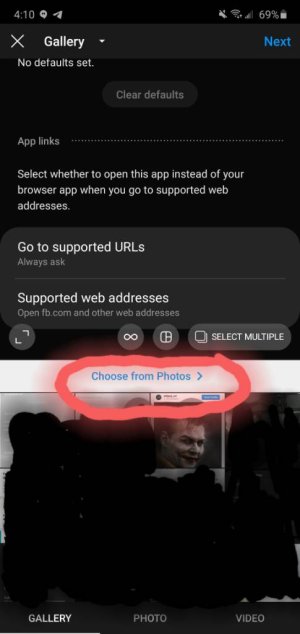
Yes they are fine in the "gallery" app it seems. If i click on videos or photos etc. But even if i click sort and go back to instagram they are still jumbled.... :-(
" choose from photos" doesnt appear in mine
I deleted all the videos and restored them and now my photos are also not in order now !!
" choose from photos" doesnt appear in mine
I deleted all the videos and restored them and now my photos are also not in order now !!
Last edited by a moderator:
- Feb 6, 2017
- 97,490
- 13,537
- 113
Ok good, probably small glitch" choose from photos" doesnt appear in mine
I deleted all the videos and restored them and now my photos are also not in order now !!
- Feb 6, 2017
- 97,490
- 13,537
- 113
I dont want give any suggestions now , its working for you lol don't want jinx it" choose from photos" doesnt appear in mine
I deleted all the videos and restored them and now my photos are also not in order now !!
- Feb 6, 2017
- 97,490
- 13,537
- 113
What phone you switch over from?No its not working lol! I think i need to redo my smart switch lol ! Annoying as its my first samsung i just wanted it to be smooth switch over :-(
Smart switch through the cable to cable between phones?
- Feb 6, 2017
- 97,490
- 13,537
- 113
Gotcha, any errors?From OnePlus. I didnt do cable - i did Wifi as it didn't have the small usb with it
RickMG
Well-known member
- Apr 19, 2010
- 135
- 5
- 18
I'm having the exact problem. I have just regular photos that are in order when I look in the gallery, but when I go to upload them to Facebook and it opens the gallery, only the most recent day or so are on top. The rest are all over the place. I've been screenshotting the ones I want to post so they are first when I go to post but that's a pain. I thought I was the only one, but this has happened as long as I've had the phone two months ago).
Similar threads
- Question
- Replies
- 3
- Views
- 1K
- Question
- Replies
- 2
- Views
- 2K
- Replies
- 5
- Views
- 3K
- Replies
- 0
- Views
- 553
- Replies
- 10
- Views
- 13K
Trending Posts
-
-
-
-
Transfer Home Screen Layout Without a Third Party App?
- Started by kenorian
- Replies: 0
-
Forum statistics

Space.com is part of Future plc, an international media group and leading digital publisher. Visit our corporate site.
© Future Publishing Limited Quay House, The Ambury, Bath BA1 1UA. All rights reserved. England and Wales company registration number 2008885.
