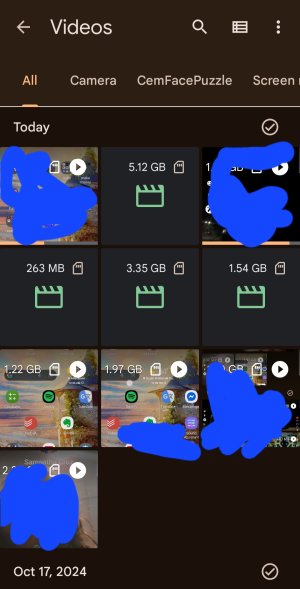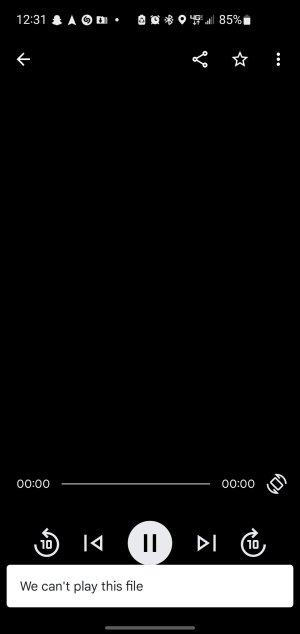- Mar 27, 2025
- 1
- 0
- 1
Android 12 Galaxy S10e.
I took several screen recordings using the native function.
Moved many to sd card using "files by google" app. moved them separately in groups of 1-3)
Some of them are playable, some are not. as pictured, the ones with blank thumbnails are unplayable.
they are unplayable with both native video player, and EX file manager
the files still show the full sizes (1+GB),
with EX file manager I could see that they were 0 mins long in the file info.
Worth noting that sd card is 99% full now.
Also worth noting that a couple of the files wouldn't transfer due to limited space, so I had to make more space, then they transferred, and I remember at least one of the specific files that I had to reattempt is definitely playable after transfer.
What can be done?
Edit: wording
I took several screen recordings using the native function.
Moved many to sd card using "files by google" app. moved them separately in groups of 1-3)
Some of them are playable, some are not. as pictured, the ones with blank thumbnails are unplayable.
they are unplayable with both native video player, and EX file manager
the files still show the full sizes (1+GB),
with EX file manager I could see that they were 0 mins long in the file info.
Worth noting that sd card is 99% full now.
Also worth noting that a couple of the files wouldn't transfer due to limited space, so I had to make more space, then they transferred, and I remember at least one of the specific files that I had to reattempt is definitely playable after transfer.
What can be done?
Edit: wording