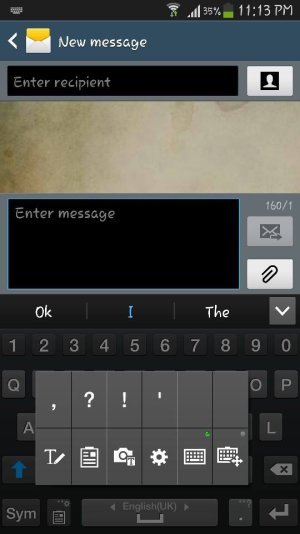- Sep 20, 2011
- 110
- 23
- 18
Hello,
In the settings, Language and Input, Samsung Keyboard, Gear button pressed, I have "Voice Input - Show voice entry button on keyboard" selected.
No dice, the only way I get voice input is to use the pull down menu and select Samsung keyboard and then change the selection to Google voice typing, when say I am messaging.
Anyone know how to get the microphone icon on the bottom line of the keyboard?
Thanks in advance,
Pete
In the settings, Language and Input, Samsung Keyboard, Gear button pressed, I have "Voice Input - Show voice entry button on keyboard" selected.
No dice, the only way I get voice input is to use the pull down menu and select Samsung keyboard and then change the selection to Google voice typing, when say I am messaging.
Anyone know how to get the microphone icon on the bottom line of the keyboard?
Thanks in advance,
Pete