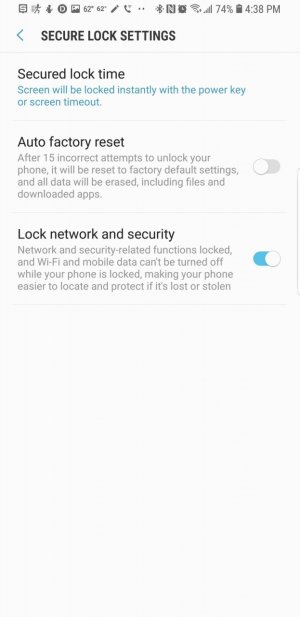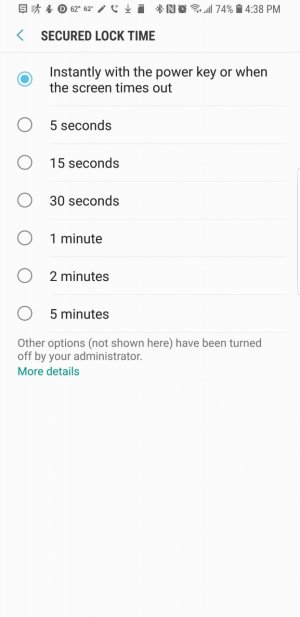- Oct 4, 2017
- 187
- 1
- 0
If this is posted elsewhere I apologize in advance. I just moved to the S9 Plus from an S8 Plus. On the S8 Plus, when I touched the fingerprint sensor, the phone would wake up. The S9 Plus does not and I cannot find any setting for it. The only way I'm able to wake the phone is by hitting the power button. Any suggestions?