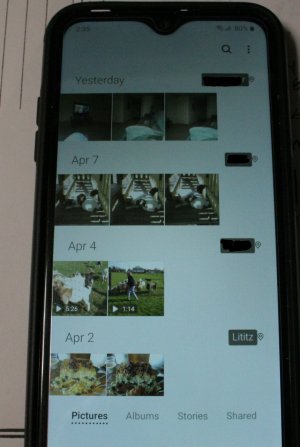- Jul 3, 2016
- 213
- 0
- 0
Using a Tab A SM-T580
I wanted to change the user name and address on my tablet, to one of my others, so I could look at Google Photos. When I try and enter the P/W to prove who I am, it won't let me enter the last letter of the P/W. (as if its too long)
Guess I have never tried this b 4 I do it on my PC all the time.
How can I log out of my tablet and log in with my other Gmail address?
Thanks a lot,
25544 Norad
I wanted to change the user name and address on my tablet, to one of my others, so I could look at Google Photos. When I try and enter the P/W to prove who I am, it won't let me enter the last letter of the P/W. (as if its too long)
Guess I have never tried this b 4 I do it on my PC all the time.
How can I log out of my tablet and log in with my other Gmail address?
Thanks a lot,
25544 Norad