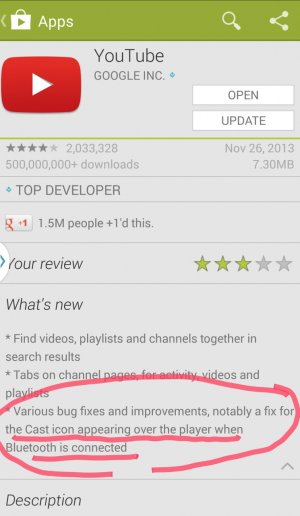weird icon on youtube video and greyed out.
- Thread starter quickbeam1213
- Start date
You are using an out of date browser. It may not display this or other websites correctly.
You should upgrade or use an alternative browser.
You should upgrade or use an alternative browser.
Circlecast
Member
- Sep 17, 2010
- 6
- 0
- 0
No it hasn't fixed it. I had disabled notifications.
Uninstalled chromecast.
Turned off bluetooth.
Restarted phone. Still having this issue.
Uninstalled chromecast.
Turned off bluetooth.
Restarted phone. Still having this issue.
For the Samsung S4, I went into my Application manager, selected the youtube app, and then manually forced it to stop by clicking on the "Force stop" button. After that, I turned off the "Show notifications" setting. I then exited the Application manager and started the youtube app, and the ugly little icon was gone! I actually went back in and turned the "Show notifications" back on after this, and then flipped back over to my youtube app just to make sure that the icon hadn't appeared (which it hadn't). But I won't be surprised if this problem crops back up once I turn the phone off and back on again (or perhaps after another youtube update).
Caribbean1984
New member
- Nov 22, 2013
- 1
- 0
- 0
It worked perfectly... i went to Setttimgs, applications and then to the youtube one. I disabled the checkbox that reads Show Notification...
positive-energy
New member
- Nov 23, 2013
- 1
- 0
- 0
Jjust wanted to say thanks to the posts on here! This issue was driving me crazy and simply uninstalling the updates to youtube to the original version did the trick! Thanks again! Positive Energy....YES! 
Zulkarnine Mahmud
Member
- Oct 2, 2013
- 7
- 0
- 0
Whenever I use my Bose ae2w with my Note 3 this weird icon comes back and the screen is greyed out. Google should fix this issue asap. Connecting with a bluetooth headset doesn't mean that I'm in a hands free mode in my car or trying to mirror the screen. :s
jscholz22
Well-known member
- Mar 21, 2010
- 57
- 0
- 0
Jjust wanted to say thanks to the posts on here! This issue was driving me crazy and simply uninstalling the updates to youtube to the original version did the trick! Thanks again! Positive Energy....YES!
New update out today that resolves the issue.
Sent from my SM-N900T using Tapatalk
Kaleolani Mataoa
New member
- Dec 27, 2013
- 1
- 0
- 0
Hii...I had updated youtube,..then got this frustrating problem...this might seem obvious but it worked for me ... simple just turn you r device on and off again☺,,,worked for me..I tried everything else...give this a gp
Posted via Android Central App
Posted via Android Central App
Similar threads
- Replies
- 4
- Views
- 2K
- Replies
- 1
- Views
- 905
- Replies
- 1
- Views
- 3K
- Replies
- 3
- Views
- 4K
Trending Posts
-
November Play System Update
- Started by mustang7757
- Replies: 0
-
-
-
-
Google Message Update On Pixels
- Started by mustang7757
- Replies: 4
Forum statistics

Space.com is part of Future plc, an international media group and leading digital publisher. Visit our corporate site.
© Future Publishing Limited Quay House, The Ambury, Bath BA1 1UA. All rights reserved. England and Wales company registration number 2008885.