So i had approximately 600mb of internal storage available and i tried downloading Dead Trigger 2. The entire 450mb something download completed but in the end it gave an error 'not enough storage available, clear some internal storage and try again' message.
Fair enough but the issue is the failed download still apparently ate up 450mb of my internal storage and now i only have 150mb something available.
The problem is the game does not show up in the installed apps list so how come it ate up my internal memory despite giving storage error? How do i recover my lost storage now since the game is not visible anywhere under apps list?
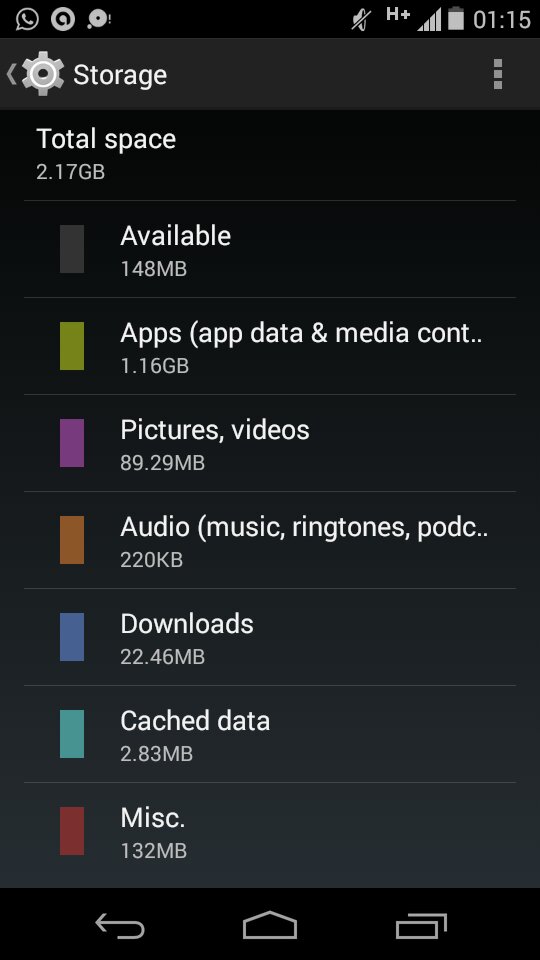
I tried everything and can't seem to recover my lost storage that the game ate up.
Fair enough but the issue is the failed download still apparently ate up 450mb of my internal storage and now i only have 150mb something available.
The problem is the game does not show up in the installed apps list so how come it ate up my internal memory despite giving storage error? How do i recover my lost storage now since the game is not visible anywhere under apps list?
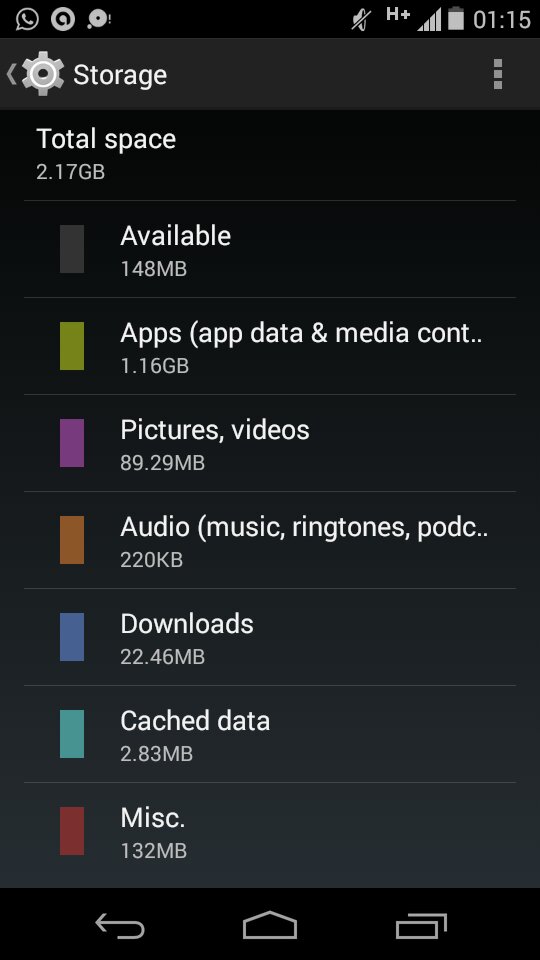
I tried everything and can't seem to recover my lost storage that the game ate up.


