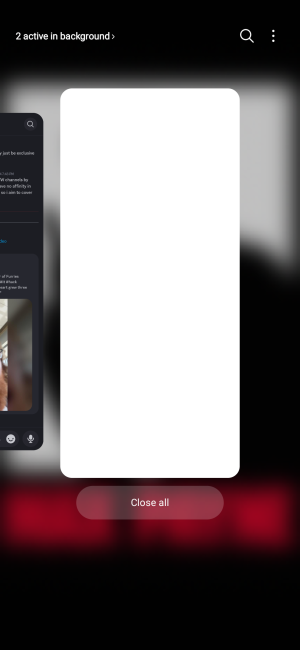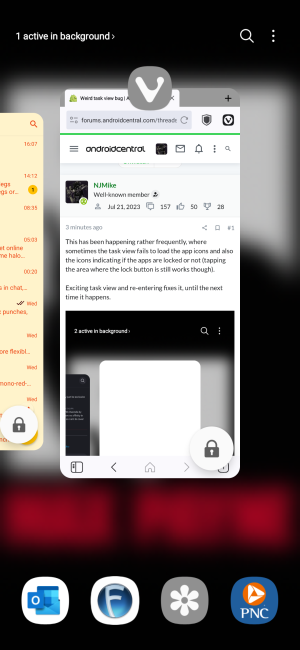- Jul 21, 2023
- 217
- 68
- 28
This has been happening rather frequently, where sometimes the task view fails to load the app icons and also the icons indicating if the apps are locked or not (tapping the area where the lock button is still works though).
Exiting task view and re-entering fixes it, until the next time it happens.
Attached is the bug vs. how the task view should normally look.
Exiting task view and re-entering fixes it, until the next time it happens.
Attached is the bug vs. how the task view should normally look.
Attachments
Last edited: