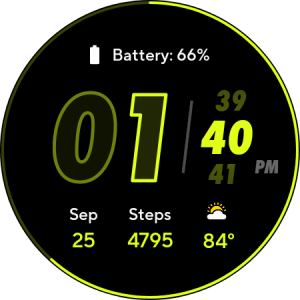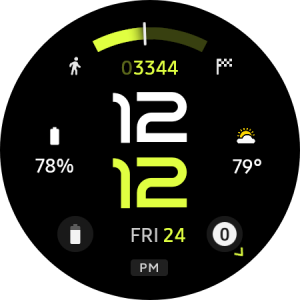- Apr 29, 2016
- 1,429
- 881
- 113
Can you post a picture of that Pixel watch face you have? I remember seeing it but don't know where.
Trying to post there other one. I'm pretty sure I have the premium version which enables more customization
Can you post a picture of that Pixel watch face you have? I remember seeing it but don't know where.
Trying to post there other one. I'm pretty sure I have the premium version which enables more customization
Thank you. Is that the $2.99 upgrade one?
Got a couple free ones but they are a little janky.
Thank You. I have these two freebies. Then one with the smaller number is perfect. The larger number will only do 24 hour and I'm old and like 12 hour clock. Both good for free.
View attachment 337166
View attachment 337167
What are the names of these or the developer names, since most likely they're named some form of Pixel Watch Face ??????
THe Pixel Watch Face is becoming my "daily driver"
I got an email from Facer with coupon codes for 3 watch faces but they say Tizen and Samsung Galaxy Store and I wanted this one. https://galaxystore.samsung.com/det...25788cb7290fe&source=GBadge_01_5796410_flw024
So if it's not from Google Play Store does that mean it won't work?
I can't even get galaxy store to go to the page for the face. It showed the message not compatible then just a spinning circle. You could go through the Facer app and find the watchface. Then try to use the code as you attempt to purchase. The facer app will have the correct format (Wear OS or Tizen) as long as you have the right watch model selected within the app.