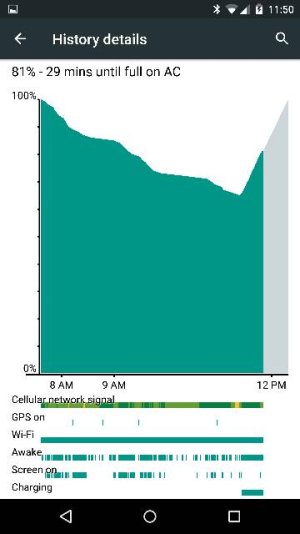What do you NOT like about YOUR Moto X Pure Edition?
- Thread starter Ntchwaidumela
- Start date
You are using an out of date browser. It may not display this or other websites correctly.
You should upgrade or use an alternative browser.
You should upgrade or use an alternative browser.
Sullie714
Well-known member
- May 9, 2014
- 155
- 1
- 18
Re: What do you NOT like about the Moto X Pure Edition?
I am pretty sure there are more Moto phones than just the 3 X phones with no LED, my Nexus 6 does not have it, does the Play have it? did any of the G's?
People in this thread are taking the LED thing so seriously I can't tell if it's a joke or not.
And like Ry said, this isn't new. It's the third Moto with no LED. Third!
I am pretty sure there are more Moto phones than just the 3 X phones with no LED, my Nexus 6 does not have it, does the Play have it? did any of the G's?
kj11
Well-known member
- Jun 4, 2010
- 2,132
- 56
- 48
Re: What do you NOT like about the Moto X Pure Edition?
Right, but I'd be willing to bet this still came as news to people who, like myself, couldn't have cared less about the previous two moto X offerings...
This is the third generation of the Moto X. We're three years into no notification LED on these Motorolas.
Right, but I'd be willing to bet this still came as news to people who, like myself, couldn't have cared less about the previous two moto X offerings...
Re: What do you NOT like about the Moto X Pure Edition?
What is this on screen nav bar? Where is it and what does it look like?
Now that I have actually used one for a day:
1. No LED notification
2. 4gb missing compared to the bloated Note 5. Ironic. Should be called a Pure 60gb.
3. Charging runs too warm IMO and using any other charger including my fast charger for the Note 4 is gosh awful slow. First device I have had that has this apparent issue. Usually they will just not work, rather than charge slooooooow.
4. On screen nav bar. Not Moto's fault though. First device since S3, S4 and Note 4 I have used without the home button.
5. No power save mode throttling. Samsung devices have this feature and I use all the time unless heavy gaming.
That is it so far. Nice device in spite of the stuff mentioned above. The charge issue though could bug me enough to return, since will not use the fast charger much and not buying anymore of them. Battery life is my litmus though. Needs to last all day of my use like the Note 4 does.
I do not like the fast charger or the apparent charging constraints noted. Runs too warm IMO and not lugging it around.
What is this on screen nav bar? Where is it and what does it look like?
Re: What do you NOT like about the Moto X Pure Edition?
Yes. Yes it does. As soon as you get a notification, and then at evenly spaced intervals after that.
Posted via the Android Central App
Someone please feel free to correct me if I'm wrong, but with Moto display doesn't the whole screen illuminate black, with clock and notification icon, and continue to "blink" on and off until you check the notification?
Yes. Yes it does. As soon as you get a notification, and then at evenly spaced intervals after that.
Posted via the Android Central App
What do you NOT like about the Moto X Pure Edition?
The slow mo charging with anything not the Moto charger is a big issue to me. It is almost USB from PC slow. The only other issue is the nav bar, since used to the display space not being wasted by it. I did not like it on tablets and despise it now on a phone. None of my devices have had this and makes me appreciate them more in that regard. S3, S4, N4, Tab S 8.4 and iPad Air. I did not realize it would be so annoying to me until using a device beyond a few minutes.
Sadly Samsung's Apple fetish has steered them down a path of no sd cards. Their apparent sales decline will hopefully make them change direction with sd slots, but that is doubtful. Need to get used to the bar I guess.
The slow mo charging with anything not the Moto charger is a big issue to me. It is almost USB from PC slow. The only other issue is the nav bar, since used to the display space not being wasted by it. I did not like it on tablets and despise it now on a phone. None of my devices have had this and makes me appreciate them more in that regard. S3, S4, N4, Tab S 8.4 and iPad Air. I did not realize it would be so annoying to me until using a device beyond a few minutes.
Sadly Samsung's Apple fetish has steered them down a path of no sd cards. Their apparent sales decline will hopefully make them change direction with sd slots, but that is doubtful. Need to get used to the bar I guess.
tr-1
Well-known member
- Jul 25, 2012
- 405
- 0
- 0
Re: What do you NOT like about the Moto X Pure Edition?
He's talking about the Back, Home, Multitask buttons on the bottom of the screen. And I am of the direct opposite opinion here... I can't stand HW/capacitive buttons but that's another story and has been beaten to death.
What is this on screen nav bar? Where is it and what does it look like?
He's talking about the Back, Home, Multitask buttons on the bottom of the screen. And I am of the direct opposite opinion here... I can't stand HW/capacitive buttons but that's another story and has been beaten to death.
kj11
Well-known member
- Jun 4, 2010
- 2,132
- 56
- 48
Re: What do you NOT like about the Moto X Pure Edition?
Perfect. In my opinion this eases the annoyance/inconvenience of not having the notification light
Yes. Yes it does. As soon as you get a notification, and then at evenly spaced intervals after that.
Posted via the Android Central App
Perfect. In my opinion this eases the annoyance/inconvenience of not having the notification light
65fastback
Well-known member
- Mar 14, 2012
- 141
- 0
- 0
Re: What do you NOT like about the Moto X Pure Edition?
Yes it does.
Settings > Battery > Options (3 dots top right) > Battery Saver > Enable
5. No power save mode throttling. Samsung devices have this feature and I use all the time unless heavy gaming.
Yes it does.
Settings > Battery > Options (3 dots top right) > Battery Saver > Enable
65fastback
Well-known member
- Mar 14, 2012
- 141
- 0
- 0
Re: What do you NOT like about the Moto X Pure Edition?
I dont like:
1) Back dimple is too small. I use a 2014 moto x for work and love the larger dimple.
2) Standard back is too slick. I got it thinking it would be grippier than the wood back I wanted. Had I known it was gonna be this slick, I woulda got the wood back.
I dont like:
1) Back dimple is too small. I use a 2014 moto x for work and love the larger dimple.
2) Standard back is too slick. I got it thinking it would be grippier than the wood back I wanted. Had I known it was gonna be this slick, I woulda got the wood back.
Re: What do you NOT like about this phone?
Not an option for many users.It's just the video. The viewing angles are perfectly fine. This phone has an LED, you have to root to enable it.
Re: What do you NOT like about the Moto X Pure Edition?
We do agree the led notifier is the most elegant method of notification.
Do you take your uni remote to work and bars and waiting rooms? Many users simply never learned to use the built in blaster.I felt that way when people were whining about the lack of an IR blaster on the Note 5. I still have trouble understanding that, since you can buy a universal remote for $6.
In contrast, I can see why people are annoyed at the lack of notification LED. Not everyone has had a Moto before, so this came as a surprise to me. It's a stupid oversight, IMO, and having to root to get a notification LED is not a solution. Root will break other things, like Android pay.
We do agree the led notifier is the most elegant method of notification.
Re: What do you NOT like about the Moto X Pure Edition?
ummm, it's not a joke. it's an ABSOLUTE deal killer for me. first and foremost, my phone is a communication device. if it cannot NOTIFY ME visually when someone is trying to communicate with me, it is failing at its primary purpose. it's that simple.
I am truly appreciative of this thread which has brought this issue to light for me. it never even entered my mind that such a basic and fundamental function would ever be removed. it doesn't matter to me if previous generations had the same limitation, I wasn't in the market for a new phone back then. but I am now, and this thread has saved me from making a terrible mistake.
People in this thread are taking the LED thing so seriously I can't tell if it's a joke or not.
And like Ry said, this isn't new. It's the third Moto with no LED. Third!
ummm, it's not a joke. it's an ABSOLUTE deal killer for me. first and foremost, my phone is a communication device. if it cannot NOTIFY ME visually when someone is trying to communicate with me, it is failing at its primary purpose. it's that simple.
I am truly appreciative of this thread which has brought this issue to light for me. it never even entered my mind that such a basic and fundamental function would ever be removed. it doesn't matter to me if previous generations had the same limitation, I wasn't in the market for a new phone back then. but I am now, and this thread has saved me from making a terrible mistake.
Last edited:
Re: What do you NOT like about the Moto X Pure Edition?
I strongly disagree. Where I work, it's common practice for everyone to silence their phones during meetings. Glancing down to check a flashing LED affects nobody, but sounds emitting from phones are immediately disruptive to the entire room. Whoever is speaking will usually stop while everyone else looks around to see whose phone is making noise.
Not the best example..... someone picking up their phone in a meeting to respond to whatever triggered the notification is worse than the notification tone, 99% of the time.
I strongly disagree. Where I work, it's common practice for everyone to silence their phones during meetings. Glancing down to check a flashing LED affects nobody, but sounds emitting from phones are immediately disruptive to the entire room. Whoever is speaking will usually stop while everyone else looks around to see whose phone is making noise.
Last edited:
Re: What do you NOT like about the Moto X Pure Edition?
I'm not sure why glancing down at a blinking LED is different than glancing down at a blinking on-screen notification.........They both do exactly the same thing.........they illuminate to show you incoming notifications, and continue to do so until you check the device.
I strongly disagree. sounds emitting from phones are immediately disruptive to the entire room. whoever is speaking will usually stop while everyone else looks around to see whose phone is making noise.
where I work, it's common practice for everyone to silence their phones during meetings. glancing down to check out a flashing LED disrupts nobody.
I'm not sure why glancing down at a blinking LED is different than glancing down at a blinking on-screen notification.........They both do exactly the same thing.........they illuminate to show you incoming notifications, and continue to do so until you check the device.
Re: What do you NOT like about the Moto X Pure Edition?
I was under the impression you had to wave your hand over the display, and that it would not light up until you did that. Is that wrong?
I'm not sure why glancing down at a blinking LED is different than glancing down at a blinking on-screen notification.........They both do exactly the same thing.........they illuminate to show you incoming notifications, and continue to do so until you check the device.
I was under the impression you had to wave your hand over the display, and that it would not light up until you did that. Is that wrong?
Re: What do you NOT like about the Moto X Pure Edition?
That is absolutely wrong. Yes, if you wave your hand over it, it will wake up............but the screen automatically displays notifications as they come in, and will continue to "breathe" (illuminate the notifications at an interval) automatically until you check the notification. No action is necessary on your part, aside from looking at the screen.
I was under the impression you had to wave your hand over the display, and that it would not light up until you did that. Is that wrong?
That is absolutely wrong. Yes, if you wave your hand over it, it will wake up............but the screen automatically displays notifications as they come in, and will continue to "breathe" (illuminate the notifications at an interval) automatically until you check the notification. No action is necessary on your part, aside from looking at the screen.
Re: What do you NOT like about the Moto X Pure Edition?
I just tested this with the charger from my N7, which is a 1.35A charger. I put the phone on the charger for 25 minutes. Not too shabby, so I'm not sure where your problem is coming from.
Posted via the Android Central App
The slow mo charging with anything not the Moto charger is a big issue to me. It is almost USB from PC slow. The only other issue is the nav bar, since used to the display space not being wasted by it. I did not like it on tablets and despise it now on a phone. None of my devices have had this and makes me appreciate them more in that regard. S3, S4, N4, Tab S 8.4 and iPad Air. I did not realize it would be so annoying to me until using a device beyond a few minutes.
Sadly Samsung's Apple fetish has steered them down a path of no sd cards. Their apparent sales decline will hopefully make them change direction with sd slots, but that is doubtful. Need to get used to the bar I guess.
I just tested this with the charger from my N7, which is a 1.35A charger. I put the phone on the charger for 25 minutes. Not too shabby, so I'm not sure where your problem is coming from.
Posted via the Android Central App
Attachments
Re: What do you NOT like about the Moto X Pure Edition?
Not the same thing. Samsung version throttles the chipset and the display some and that is it.
Two of my Not likes though are scratched out:
1. There is an immersive mode app that forces full screen and no root required. it is called "Fulscrn". I bought full version after testing out the free one.
2. I have found a few chargers that are not slow charging.
Yes it does.
Settings > Battery > Options (3 dots top right) > Battery Saver > Enable
Not the same thing. Samsung version throttles the chipset and the display some and that is it.
Two of my Not likes though are scratched out:
1. There is an immersive mode app that forces full screen and no root required. it is called "Fulscrn". I bought full version after testing out the free one.
2. I have found a few chargers that are not slow charging.
Similar threads
- Replies
- 3
- Views
- 4K
- Replies
- 5
- Views
- 9K
- Replies
- 18
- Views
- 11K
Trending Posts
-
-
Don't buy the snap ring!!
- Started by 0078265317
- Replies: 7
-
Post your case choices here.
- Started by Chex313
- Replies: 75
-
Compass gone in Zenfone 8 after replacement of display - where is it located
- Started by Nodedive
- Replies: 0
-
Forum statistics

Space.com is part of Future plc, an international media group and leading digital publisher. Visit our corporate site.
© Future Publishing Limited Quay House, The Ambury, Bath BA1 1UA. All rights reserved. England and Wales company registration number 2008885.