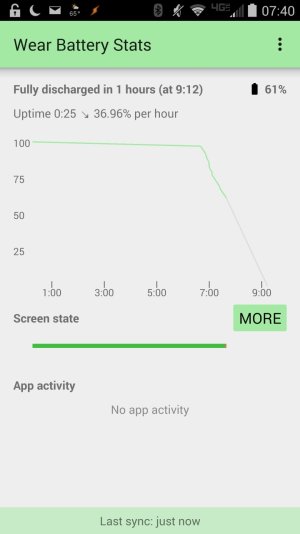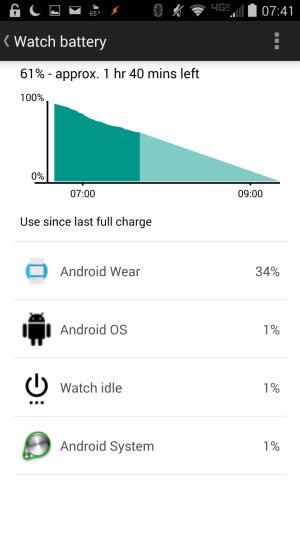Just got the moto 360 for Father's day. Very excited about the new watch. Paired with my moto x with no problem.
Started using it yesterday at 2pm and with constant use it lasted until 11pm without a problem.
Today I hardly used it because I'm bus at work. Took it off the charger at 8 and by 11am (with very light use) it's down to 10 percent.
I downloaded some custom cases from the play store but am currently using the stock "minimal" face. I have the brightness on auto and the ambient light sensor on. The watch turns off when it's by my side.
Clearly, this isn't normal battery drain as the issue didn't occur the first day. Not sure why this happened.
Thanks for any suggestions.
Posted via Android Central App
Started using it yesterday at 2pm and with constant use it lasted until 11pm without a problem.
Today I hardly used it because I'm bus at work. Took it off the charger at 8 and by 11am (with very light use) it's down to 10 percent.
I downloaded some custom cases from the play store but am currently using the stock "minimal" face. I have the brightness on auto and the ambient light sensor on. The watch turns off when it's by my side.
Clearly, this isn't normal battery drain as the issue didn't occur the first day. Not sure why this happened.
Thanks for any suggestions.
Posted via Android Central App