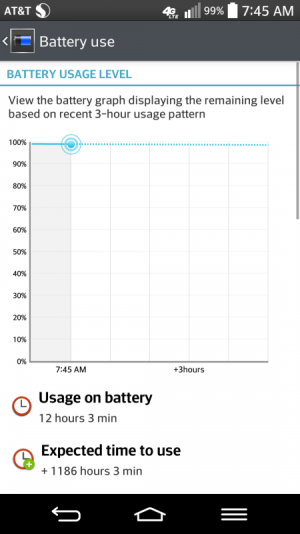My less than 2 months young LG G2 battery drains very fast. 90% battery level before 12 midnight, 35% remained at 8 o'clock in the morning. I only received 15 Whatsapp text without graphic or video over night. What makes the battery drained from 90% to 35% while I was sleeping ? Do I need to turn off some built-in features that are battery hungry ? Does it matter I keep my phone on 24 hours or should I turn it off during the night ?
What makes LG G2 battery drains so fast ?
- Thread starter aaclub
- Start date
You are using an out of date browser. It may not display this or other websites correctly.
You should upgrade or use an alternative browser.
You should upgrade or use an alternative browser.
pantlesspenguin
Well-known member
- Oct 24, 2010
- 518
- 6
- 0
jmillertime86
Active member
- Nov 29, 2013
- 26
- 0
- 0
Go in settings, general, battery click on expected time remaining and it will give you a list of apps that has ate the most percentage of battery. Mine was google play services. I did a factory reset. Dont update the google maps because that seemed to be the cause of my problem. Hope it helps
Posted via Android Central App
Posted via Android Central App
RobotHeaven
Well-known member
- Nov 29, 2013
- 188
- 0
- 0
The performance that you're getting definitely isn't normal or typical for the G2. Most people(me inc) have found it to be rerally efficient in standby mode. It will typically drain about 1% per hour if you've got location services and wifi off
SactoKingsFan
Well-known member
- Nov 1, 2013
- 2,785
- 0
- 0
Install wakelock detector to see if you have a wakelock issue. Then use Greenify to hibernate specific apps.
Sent from my LG-G2 running CMB Roms 4.4.2
Sent from my LG-G2 running CMB Roms 4.4.2
Jeremiah Bonds
Trusted Member
- Aug 16, 2010
- 3,151
- 0
- 0
Illustrator Joe
Well-known member
- Apr 16, 2012
- 370
- 1
- 0
my GPS has gotten bad after Kit Kat, and yes.. I was using the "battery save" gps mode.
I use "battery saving mode" and it really does work great for me. May be OP should try this if on 4.4.2.
ಠ益ಠ
Illustrator Joe
Well-known member
- Apr 16, 2012
- 370
- 1
- 0
If on 4.4.2 try "battery saving mode" on the GPS settings.Thanks all for your suggestions.
I turn off GPS and battery back to normal. Why GPS is so hungry ?
ಠ益ಠ
Does it matter I keep my phone on 24 hours or should I turn it off during the night ?
I have always turn my phones off at night, if someone really needs to call mt they know my home phone. Also I only turn on GPS when I use maps only.
donm527#IM
Well-known member
- Nov 15, 2012
- 626
- 0
- 16
I just mentioned on another post... battery has been much better since kitkat where it's been very consistant and idle drain improved... I just unplugged last night went the full night and then some 12 hours at 100%. This phone has been the best I've ever had as far as battery life and usage time goes. Best phone I've had to date really.
Sounds like OP has app installed thats causing it. I'd reset and test baseline. Also, curious what carrier you are using?
Sounds like OP has app installed thats causing it. I'd reset and test baseline. Also, curious what carrier you are using?
I have always turn my phones off at night, if someone really needs to call mt they know my home phone. Also I only turn on GPS when I use maps only.
donm527#IM
Well-known member
- Nov 15, 2012
- 626
- 0
- 16
somnambulator
Well-known member
- Feb 23, 2011
- 224
- 5
- 0
Screenshot this morning... fully charged last night, unplugged and went to bed.
View attachment 108219
Do you have hangouts installed and do u use it? My battery was AWESOME until I started using hangouts frequently. Google play services just raped my battery. after uninstalling hangouts my battery is mostly back to normal.
vzw stock Rom 422 xposed. I use greenify on some apps and was getting about 30 hrs total life with 3+ hours screen on time before installing/upgrading/using hangouts and about 12-15 after. Google play services would consistently be responsible for 40% battery consumption with 5000+ wakes. the next closest would be android system with 500 wakes and 25 to 30% battery...
this is all with the same usage habits.
imo hangouts and other Google apps destroy battery life. after uninstalling hangouts my battery life immediately returned closer to normal
Sent from my Verizon Wireless G2, using unlimited data
Jeremiah Bonds
Trusted Member
- Aug 16, 2010
- 3,151
- 0
- 0
I use "battery saving mode" and it really does work great for me. May be OP should try this if on 4.4.2.
ಠ益ಠ
You're one of the lucky ones. lol
donm527#IM
Well-known member
- Nov 15, 2012
- 626
- 0
- 16
No, I don't use hangouts so I disabled that immediately after i installed kitkat update and wiped my phone.
Do you have hangouts installed and do u use it? My battery was AWESOME until I started using hangouts frequently. Google play services just raped my battery. after uninstalling hangouts my battery is mostly back to normal.

Isnardo Alvarez Polo
New member
- Aug 23, 2014
- 3
- 0
- 0
hi, I also have problems with my battery, I installed CPU spy and I realized that my g2 does not go into deep sleep, is there any application or service that uses excessively segment 300MHZ. do not know how but I catch up, I hope you can help me.
I have battery saver switched off but battery life on my G2 is outstanding. I don't use any battery saving apps either. Used to use juice defender but discovered that the app in itself actually uses up battery especially as you have to keep it running.
I fully charged it the other evening and went to bed. In the morning it was still showing 100%. All my other phones used to go down by up to 10% overnight. A lot does depend on how good your phone signal is. If you have a poor or no signal, your phone will constantly be searching for a signal which uses up battery power. I noticed this when I stayed in a hotel for a few days were there was literally no phone signal. My battery went down about 12% overnight. The lack of signal was reflected in the cell standby percentage which is shown in the breakdown of percentage battery use. Usually it's the screen which uses most battery but the cell standby was leading the way with a whopping 80%! I would suggest that if you live in a poor signal area, either put your phone in aeroplane mode or switch it completely off overnight.
I also have location and synch switched off and also set the background process limit in developer options to no background processes.
I fully charged it the other evening and went to bed. In the morning it was still showing 100%. All my other phones used to go down by up to 10% overnight. A lot does depend on how good your phone signal is. If you have a poor or no signal, your phone will constantly be searching for a signal which uses up battery power. I noticed this when I stayed in a hotel for a few days were there was literally no phone signal. My battery went down about 12% overnight. The lack of signal was reflected in the cell standby percentage which is shown in the breakdown of percentage battery use. Usually it's the screen which uses most battery but the cell standby was leading the way with a whopping 80%! I would suggest that if you live in a poor signal area, either put your phone in aeroplane mode or switch it completely off overnight.
I also have location and synch switched off and also set the background process limit in developer options to no background processes.
Similar threads
- Replies
- 6
- Views
- 7K
- Replies
- 3
- Views
- 3K
- Replies
- 2
- Views
- 5K
Trending Posts
-
-
-
Post your case choices here.
- Started by Chex313
- Replies: 75
-
Don't buy the snap ring!!
- Started by 0078265317
- Replies: 7
-
Let's see your Pixel 10 and 10 Pro photos!
- Started by atliens
- Replies: 102
Members online
Total: 3,319 (members: 12, guests: 3,307)
Forum statistics

Space.com is part of Future plc, an international media group and leading digital publisher. Visit our corporate site.
© Future Publishing Limited Quay House, The Ambury, Bath BA1 1UA. All rights reserved. England and Wales company registration number 2008885.