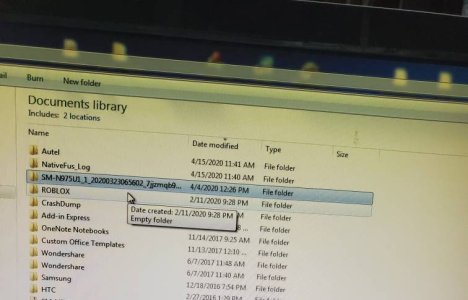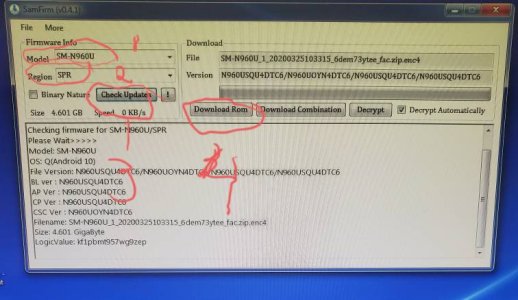- Apr 28, 2020
- 19
- 0
- 0
I live in Canada and just received a refurbished Galaxy Note 9 today which I purchased from Best Buy Canada marketplace. I tried setting up the phone and updating the software to Android 10 but it says that the software is up-to-date even though it is on Android 9 with a security update from February 1, 2019. I referred to Samsung and they told me to try contacting Sprint as the phone was originally sold by them (which I didn't understand since the phone is unlocked). Long story short they both agreed that they won't be able to assist with my software update problem and that I should contact the seller on Best Buy marketplace. I did that and their response was that I could come to this website and find instructions to manually update the software. The phone was around $500 CAD and I know there is always a chance of bricking the phone by manually updating software, I just wanted to know if it would be best to return the phone or to give the manual updating a try. I know if I brick it I'm out what I paid so I'm just wondering if it is worth the risk. Any advice would be greatly appreciated as I have never rooted or manually updated an Android phone before, the only tinkering I used to do was jailbreaking iPhones back in the day.