What watchface are you using?
- Thread starter supersoulfly
- Start date
You are using an out of date browser. It may not display this or other websites correctly.
You should upgrade or use an alternative browser.
You should upgrade or use an alternative browser.
DeepSeaGoddess
Well-known member
- May 15, 2013
- 315
- 0
- 0
Go into the gear application on your phone, then go to Samsung Gear Apps, search on 'Mechano'. It comes up.
scardamon@hotmail.com
Member
- Aug 21, 2015
- 11
- 0
- 0
Using the GCD calendar face, it has a Fallout flare to it and seeing my agenda is great. Sadly the agenda itself cannot handle time zones adjustments for appointments from Exchange. I always see the original time zone's scheduled hour and that is confusing when working with London lol. Developing is cool but has stopped responding as of this week after multiple updates.
Once this is fixed through, best watch face easily as this is what I want from a smartwatch.
Posted via the Android Central App
Once this is fixed through, best watch face easily as this is what I want from a smartwatch.
Posted via the Android Central App
onlysamsung6
Well-known member
- Dec 30, 2015
- 90
- 0
- 0
I usually use "Nike WatchFace" or "Desk Clock" Nike WatchFace does not have any customize options but Desk Clock has so many. The nike with the little stat circles are there if you have tge nike plus app or else its plain.
With the desk clock you have many option see photos. If you would like info on any of these feel free to contact me.
With the desk clock you have many option see photos. If you would like info on any of these feel free to contact me.
Attachments
-
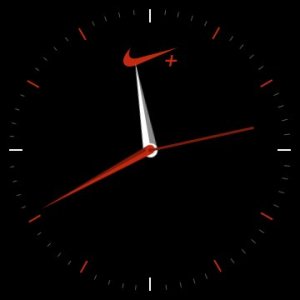 1451652213810.jpg8.3 KB · Views: 237
1451652213810.jpg8.3 KB · Views: 237 -
 1451652223615.jpg9.8 KB · Views: 238
1451652223615.jpg9.8 KB · Views: 238 -
 1451652277395.jpg12 KB · Views: 237
1451652277395.jpg12 KB · Views: 237 -
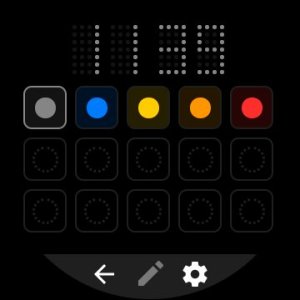 1451652312675.jpg16.4 KB · Views: 238
1451652312675.jpg16.4 KB · Views: 238 -
 1451652320155.jpg17 KB · Views: 239
1451652320155.jpg17 KB · Views: 239 -
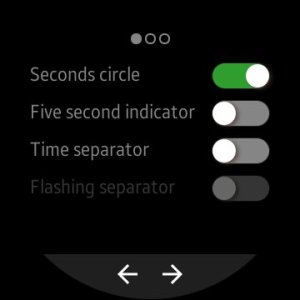 1451652335025.jpg12.5 KB · Views: 241
1451652335025.jpg12.5 KB · Views: 241 -
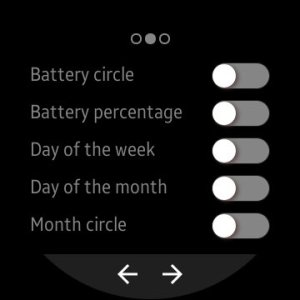 1451652341865.jpg14.7 KB · Views: 240
1451652341865.jpg14.7 KB · Views: 240 -
 1451652349955.jpg12 KB · Views: 240
1451652349955.jpg12 KB · Views: 240
I like this one. What is the name of this?
It is in the Mr.TimeMaker app. Search Carrera.
- Dec 21, 2010
- 144
- 0
- 0
onlysamsung6
Well-known member
- Dec 30, 2015
- 90
- 0
- 0
Liking this one right now. Different than the norm. Always on face looks identical, minus the heartrate and steps complications.
There's 24hr and 12hr time versions.
View attachment 213542
I really like that one but not a fan of blue can you change the colour or do they make the same face app in different colours thanks
Sorry for the late response. This is a watch face from Mr. Time maker. Download it from the gear apps and within the app you can browse through popular faces which I selected.I like this one. What is the name of this?
I'm a big fan of the Ximatic watch faces (need plugin app from Play Store). Currently, I'm using the xWatch-Smart.
It has spots for 3 shortcuts to apps, watch battery, phone battery, time, date, and temperature. Color customization's, too.
Thanks. This is a pretty good face, if only because it offers so many different kinds of info on the screen. Unfortunately, that's also a drawback unless you have the eyes of a hawk!
The size and color of the date make it next to impossible to see. I'd also like to see it possible to just leave off the app launcher complications if they're not needed. I really don't need instant access to three different apps.
The weather service that is used in the companion app is not accurate, at least for my location. The watch says it's 54F here, and it's actually 35F. It is, however, supposed to warm up later today so the watch face may just be displaying projected highs and lows for the day, rather than hourly updates.
I would say the overall design is just OK, but that's just me. Main problem is it's too busy with all the information, and that makes it hard to read.
What I'm most encouraged by is knowing more about what the possibilities are, and that more designers are actually getting on board with the watch.
NoFaQ
Well-known member
- Mar 26, 2014
- 203
- 0
- 0
Thanks. This is a pretty good face, if only because it offers so many different kinds of info on the screen. Unfortunately, that's also a drawback unless you have the eyes of a hawk!
The size and color of the date make it next to impossible to see. I'd also like to see it possible to just leave off the app launcher complications if they're not needed. I really don't need instant access to three different apps.
The weather service that is used in the companion app is not accurate, at least for my location. The watch says it's 54F here, and it's actually 35F. It is, however, supposed to warm up later today so the watch face may just be displaying projected highs and lows for the day, rather than hourly updates.
I would say the overall design is just OK, but that's just me. Main problem is it's too busy with all the information, and that makes it hard to read.
What I'm most encouraged by is knowing more about what the possibilities are, and that more designers are actually getting on board with the watch.
I don't disagree with what you said. Also, Ximatic makes a bunch of watch faces, so just search for Ximatic and you will probably find one that fits what you are looking for.
One thing though, you can do a two finger single tap on the watch face to bring up options and change colors, weather units, and 12/24 hour time. You can also do a one finger double tap on any of the shortcuts to change the shortcut to any app you want.
Ricardo Brenner
New member
- Jan 21, 2016
- 4
- 0
- 0
Delirious D
Well-known member
- Nov 13, 2012
- 776
- 0
- 0
My watch face.
Anyone know of a watch face that shows weather with little icons. Like clouds/sun. Etc

Anyone know of a watch face that shows weather with little icons. Like clouds/sun. Etc

Delirious D
Well-known member
- Nov 13, 2012
- 776
- 0
- 0
smooth4lyfe
Trusted Member
- Sep 16, 2012
- 5,534
- 0
- 0
smooth4lyfe
Trusted Member
- Sep 16, 2012
- 5,534
- 0
- 0
Similar threads
- Replies
- 21
- Views
- 12K
- Replies
- 1
- Views
- 15K
- Replies
- 3
- Views
- 3K
- Replies
- 8
- Views
- 5K
Trending Posts
-
-
POLL: Are you upgrading to the S26 Ultra?
- Started by corvette72778
- Replies: 15
-
Just Say (Hell) NO to upgrading to the S26 Ultra! Downgrades, prices hikes and disappointment
- Started by corvette72778
- Replies: 54
-
-
Members online
Total: 5,169 (members: 12, guests: 5,157)
Forum statistics

Space.com is part of Future plc, an international media group and leading digital publisher. Visit our corporate site.
© Future Publishing Limited Quay House, The Ambury, Bath BA1 1UA. All rights reserved. England and Wales company registration number 2008885.









