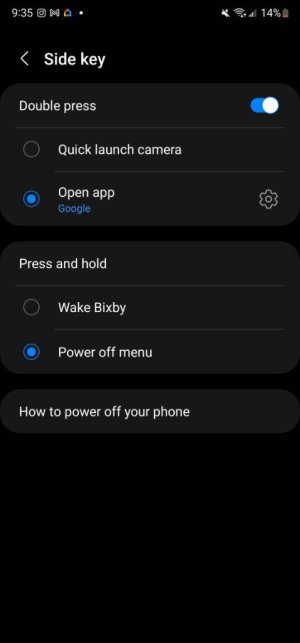- Mar 7, 2011
- 1,234
- 5
- 0
On my old Note 10+, I could hold down the power button for a few seconds which will then display a few choices of turning off phone, doing a soft reset, etc. My Ultra S22 doesn't do this anymore. So what's an easy way of doing a soft reset?
Thanks! -Casey
Thanks! -Casey