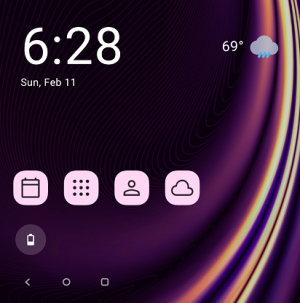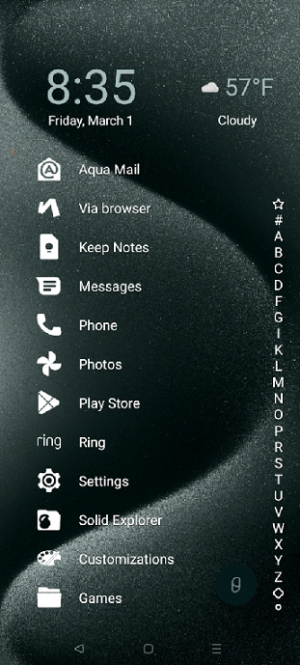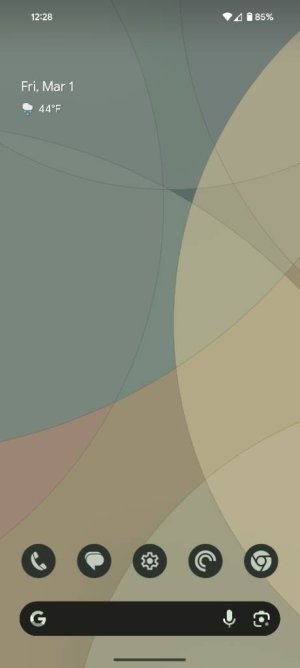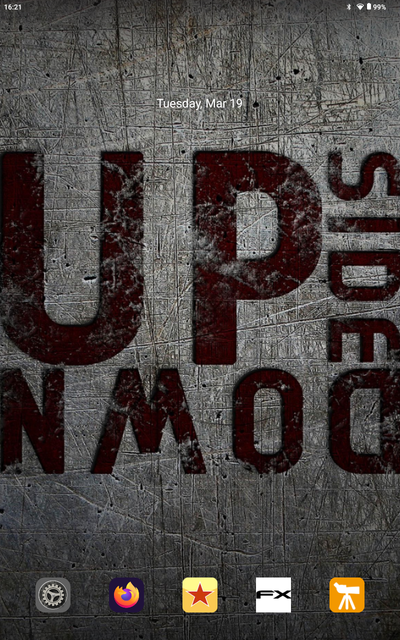Bkdodger1
Well-known member
- Jun 27, 2019
- 5,559
- 5,753
- 113
My issues with the pixel launcher is that you can't really put stuff on the screen where you want or at least arrange it a little bit differently when I get bored plus my widgets which I have on the second screen I can overlapGesture nav is too clunky for me. Maybe someday.
I had several LG and Samsung phones that all ran on Nova exclusively. Around the time Samsung went from TouchWiz to the Samsung Experience (later One UI) was the first time in years that I tried a first party launcher. I've been enjoying Pixel Launcher for a few years now.