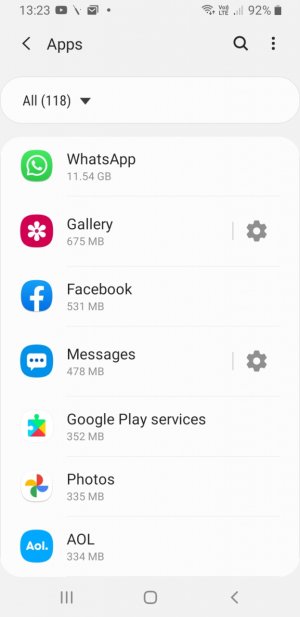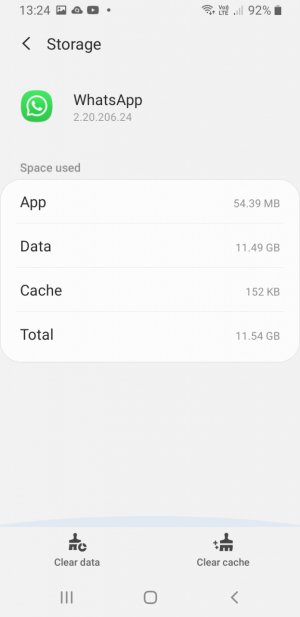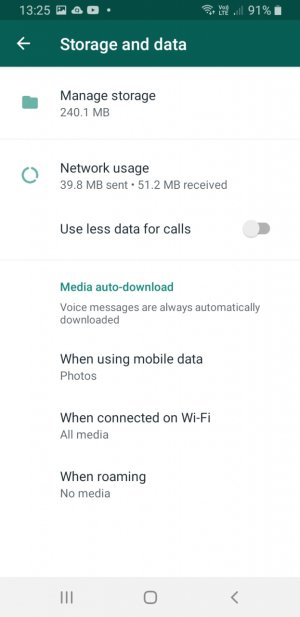I hope someone on here can answer a conundrum I've been trying to resolve regarding the size of the WhatsApp data stored on my son's mobile. The storage on his phone is now completely full and my investigation has revealed it is definitely down to WhatsApp.
When I go to his mobile's Settings > Apps > WhatsApp > Storage is says 11.49GB of internal storage is being taken up by Data. That's GB not MB. However, when I open the WhatsApp application itself and go to Settings > Storage and Data > Manage Storage it says that only 240MB is taken up by WhatsApp Media.
So what is taking up the other 11GB of space on his mobile? And how do I get this storage back?
I've attached a few screenshots to show what I mean.
By way of comparison, when I go to Settings > Apps > WhatsApp > Storage on my own mobile it says just 81.92GB of internal storage is being taken up by Data, and in the WhatsApp application itself it says 1.5GB is taken up by WhatsApp Media. I'm completely baffled.
Thanks in advance for any help.
When I go to his mobile's Settings > Apps > WhatsApp > Storage is says 11.49GB of internal storage is being taken up by Data. That's GB not MB. However, when I open the WhatsApp application itself and go to Settings > Storage and Data > Manage Storage it says that only 240MB is taken up by WhatsApp Media.
So what is taking up the other 11GB of space on his mobile? And how do I get this storage back?
I've attached a few screenshots to show what I mean.
By way of comparison, when I go to Settings > Apps > WhatsApp > Storage on my own mobile it says just 81.92GB of internal storage is being taken up by Data, and in the WhatsApp application itself it says 1.5GB is taken up by WhatsApp Media. I'm completely baffled.
Thanks in advance for any help.