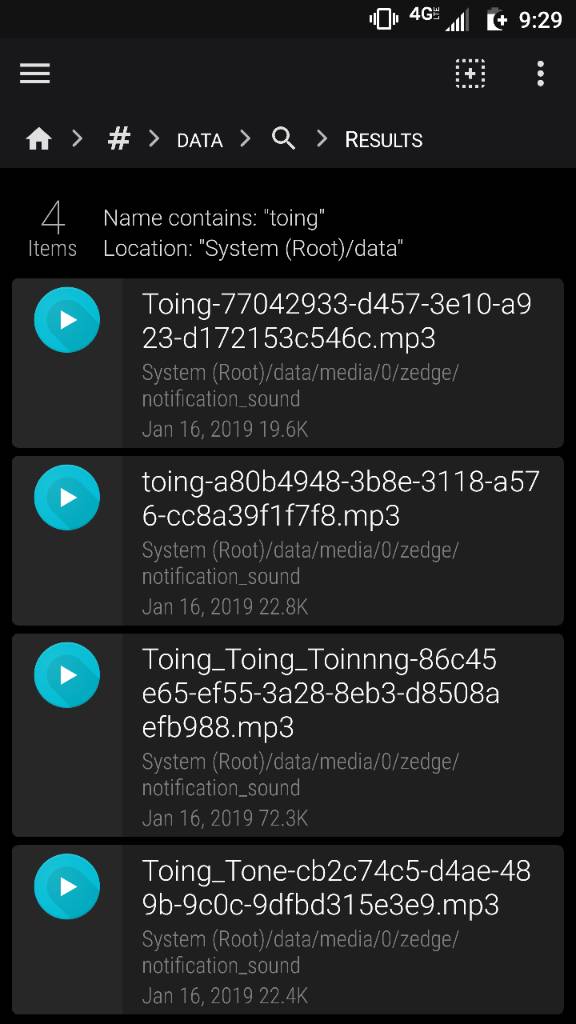A
Android Central Question
Alright, so I have searched and searched and searched for an answer, and have consistently come up blank. I'm currently using a Samsung Galaxy j3(6), which is the Galaxy J3's prepaid version. It is unrooted and will remain so. Everything worked just fine until yesterday when I received a text message and it was the default vzw tone. I went into my settings>sounds>ringtones> and it asked me to choose from Media Storage or Zedge, something I've never had to do beforehand. When I selected Zedge, it opened the application which never happened before. I hit back, selected ringtones, and then media storage. The only ringtones found were the stock Android tones, and nothing from Zedge could be found. I've been through my files, I've reset defaults, I've uninstalled Zedge, restarted my phone, and then reinstalled and still they aren't appearing. The only way I've been able to use them is by selecting them inside the Zedge App itself. Can anyone help?