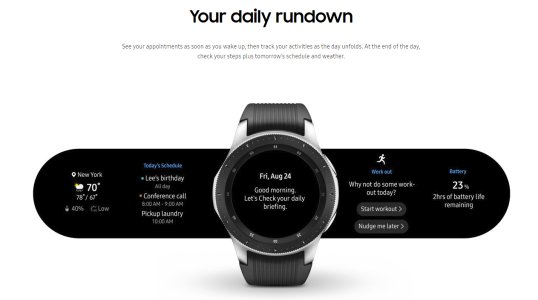- Oct 8, 2015
- 5
- 0
- 0
This was a documented feature on the Samsung website, but I've never actually seen it come up on my watch when I wake up, before I go to sleep, or any other time. I don't see any documentation about it. Does it exist? Is there something I need to do to set it up or an app to download? Has anyone ever seen the Daily Briefing?