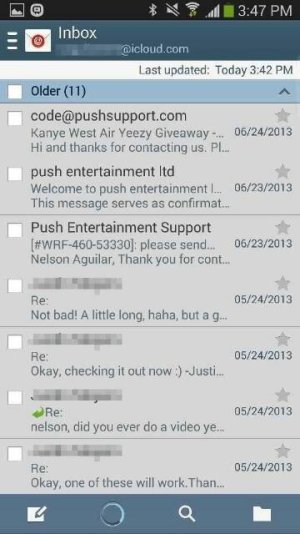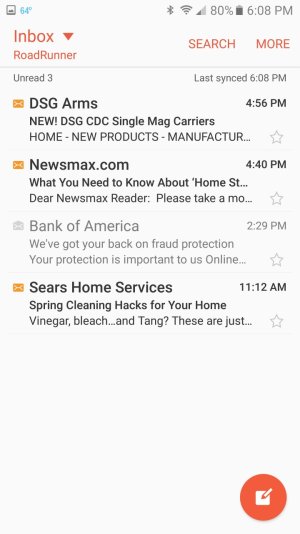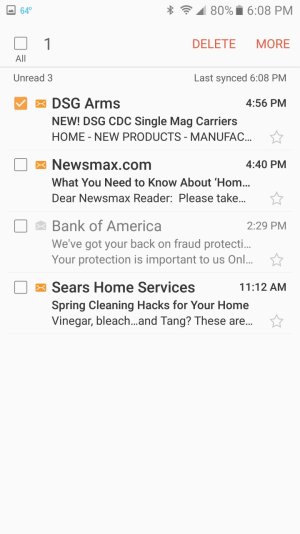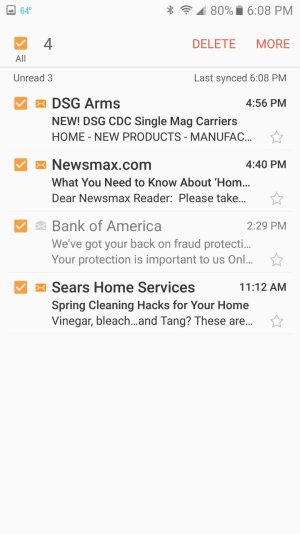A
AC Question
"Select ALL" feature in Galaxy S6
I am trying to delete all my emails from my phone (300+). I really do NOT want to have to select or swipe them all. Is there a select all feature so I can delete all at once? On my old phone, I could select one, then menu, then select all, however, there isn't this feature on the menu of the Galaxy S6. I have tried everything and searched everywhere! Perhaps it doesn't exist (really?!!). Your help would be GREATLY appreciated!
I am trying to delete all my emails from my phone (300+). I really do NOT want to have to select or swipe them all. Is there a select all feature so I can delete all at once? On my old phone, I could select one, then menu, then select all, however, there isn't this feature on the menu of the Galaxy S6. I have tried everything and searched everywhere! Perhaps it doesn't exist (really?!!). Your help would be GREATLY appreciated!