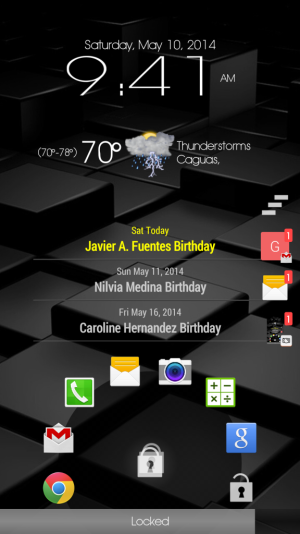- Mar 19, 2011
- 164
- 1
- 0
Stock? Other?
I'm using stock right now but it irritates me that I can't have the sound icon thingy.
Anyone know of a cool one, that is not that Fire Flies one? Lol
Sent from my SM-G900V using Tapatalk
I'm using stock right now but it irritates me that I can't have the sound icon thingy.
Anyone know of a cool one, that is not that Fire Flies one? Lol
Sent from my SM-G900V using Tapatalk